User Manual
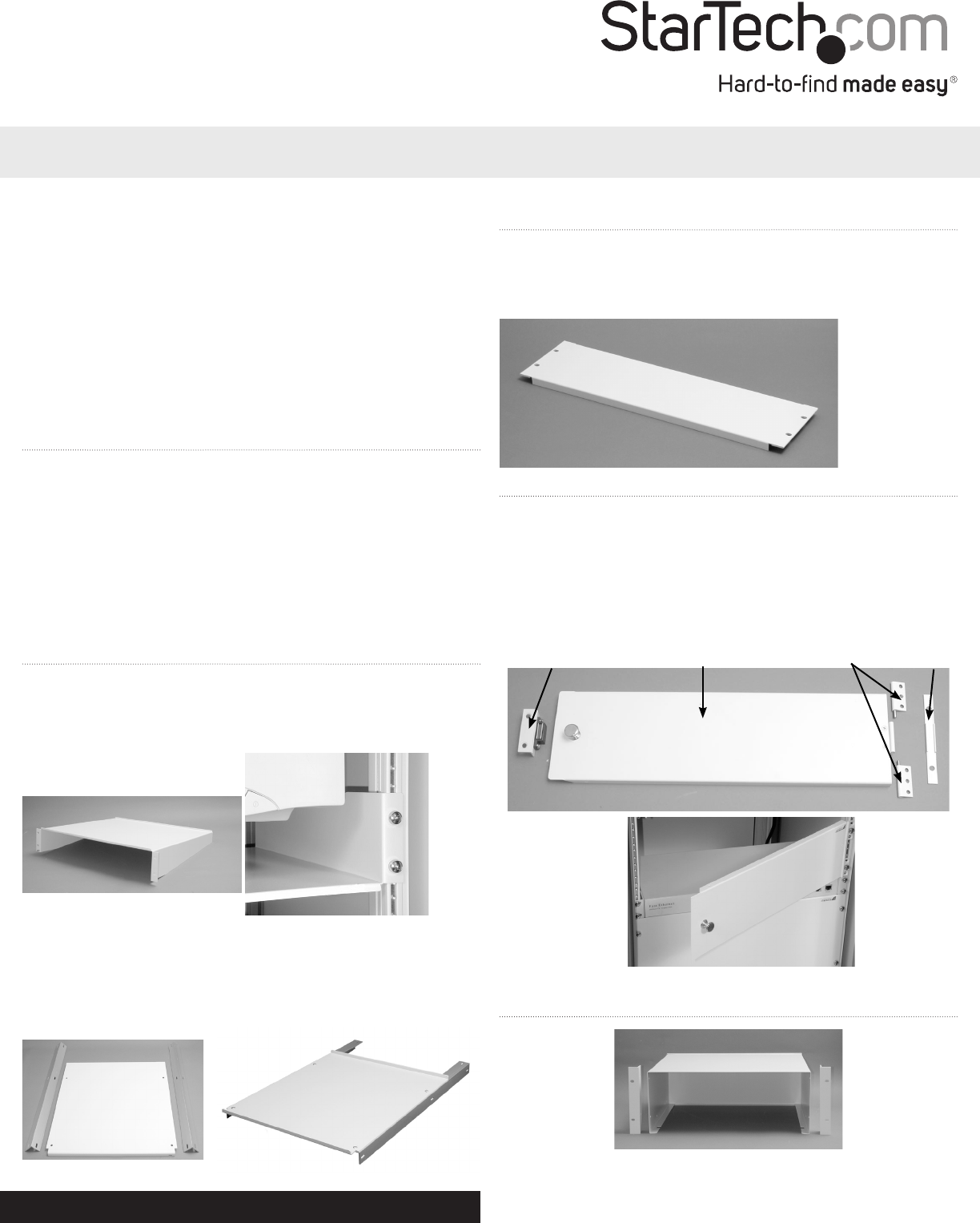
Instruction Manual
DE: Bedienungsanleitung - de.startech.com
FR: Guide de l'utilisateur - fr.startech.com
ES: Guía del usuario - es.startech.com
IT: Guida per l'uso - it.startech.com
NL: Gebruiksaanwijzing - nl.startech.com
PT: Guia do usuário - pt.startech.com
Manual Revision: 09/27/2012
For the most up-to-date information, please visit: www.startech.com
CABSHELF
Black Standard Universal Server Rack Cabinet Shelf
Installation
1. Short Shelf - There is no assembly required to the shelf itself. To
mount the shelf into the cabinet decide where on the posts you
would like the shelf to go. Screw the shelf into place.
2. Deep Shelf - Before installing the deep shelf into the cabinet you
must rst join the mounting bracket to the shelf using the screws
and nuts provided. Move the nuts in the cabinet to the desired
hight and fasten the shelf’s brackets to the front and rear posts.
Hinged Panel
1. To assemble the hinged panel you must rst put the hinges into
the holes on the door. Mount the door onto the cabinet rails using
the screws provided. Secure the cover plate to the cabinet rail
covering up the hinges using the screws provided. Line up the
bracket containing the magnet so the when you close the door it
attaches to the magnet.
Cabinet Drawer
1. Attach the mounting brackets to the side of the outer casing of
the drawer using the screws and nuts provided.
Bracket with
Magnet
Cover
Plate
Door
Hinges
Blank Panel
1. There is no assembly required to the panel itself. To mount the
panel into the cabinet decide where on the posts you would like
the panel to go. Screw the panel into place.
Package Contents
• 1 x Fixed Shelf for 7230CABINET
• 4 x M6 Cage Nuts
• 4 x M6 Screws


