Operation Manual
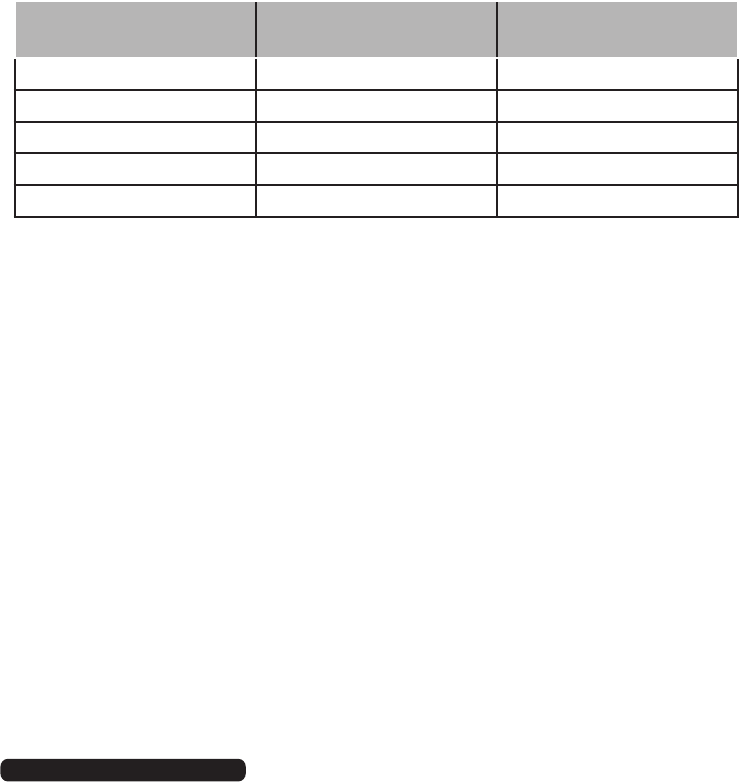
After Sales Support
Telephone: 1300 886 649
Email: info@tempoaustralia.com.au
11
Microwave cooking
Microwave cooking allows you to customise cooking power and time. First,
select a power level by pressing the POWER LEVEL button a number of times
(see the table below). Then set the cooking time (maximum 95 minutes), using
the MENU/TIME dial, before pressing the START button.
After the set time has elapsed, the buzzer will beep every two minutes with "End"
in display. Press PAUSE/CANCEL or open the oven door to clear "End" before
starting another cooking function.
Press the POWER
LEVEL Button
Power Level Cooking Power
1 x 100% High
2 x 80% Medium High
3 x 60% Medium
4 x 40% Medium Low
5 x 20% Low
Example: To cook food for 3 minutes at 60% of the microwave's full power:
• Place food into the microwave oven and close the door.
• Press the POWER LEVEL button 3 times to set the power level to medium.
• Turn the MENU/TIME dial clockwise until the cooking time (3:00) is displayed.
• Press the MENU/TIME dial to start.
NOTE: The lower the cooking power, the slower the cooking.
Quick Start
This is a convenient setting for cooking or heating food quickly at full microwave
power.
• In standby mode, press the MENU/TIME dial repeatedly in quick succession
to set the cooking time (in 30 second intervals, maximum: 10 minutes), then
press the MENU/TIME dial again to start the oven at full power.
• You can extend the cooking time during cooking by pressing the MENU/TIME
dial; each press adds 30 seconds. You can continue to extend the time for up
to 10 minutes.
Instructions










