User manual
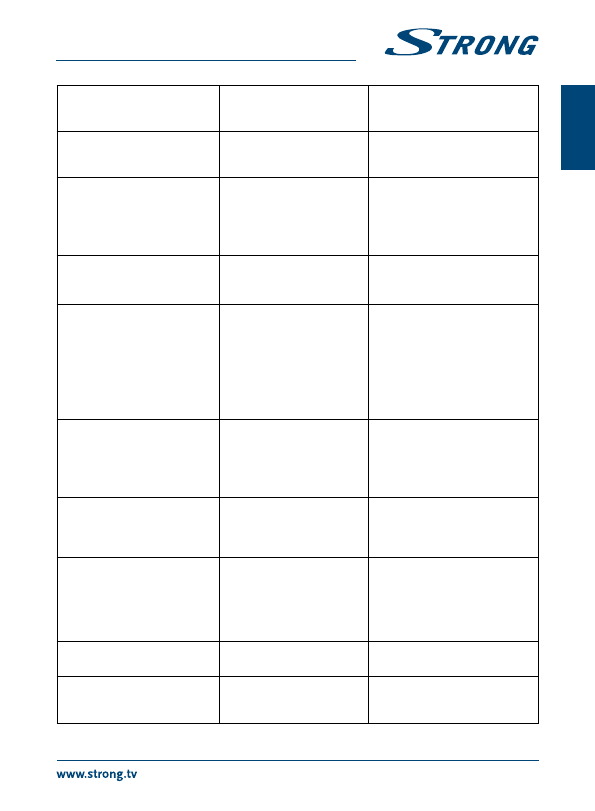
27
English
PART 1 • English
Satellite dish is too small
Trees or buildings in path.
Change to a larger dish
Change position of dish
Signal is too strong, dish is
oversized.
Connect a signal attenuator
to the LNB input. Ask a local
satellite specialist for advice.
Bad picture / blocking error
during heavy rain.
Heavy rain will attenuate
satellite signals, below
a certain level blocking
will occur.
Make sure your dish
installation is up to standards
to minimize rain effects. When
in doubt, ask a local satellite
specialist for advice.
Receiver switches off after 3
hours of inactivity of remote
commands
Power saving Auto
standby function is
activated
Switch Auto standby function
off, if you don’t like it.
Receiver is suddenly
behaving unexpectedly or
erratically, for example after
a mains power failure, power
glitch, lightning strike near
you or after a (interrupted)
software update.
Mains power problems
could cause a glitch in
software in rare cases.
Load factory setting from the
System menu.
If not recoverable, ask a local
satellite specialist for advice or
contact local Service Hotline or
send email to our Support via
www.strong.tv
No picture or sound, but
display and green LED
are on.
HDMI or Scart is not
selected on your TV or
Audio Amplifier
TV is not switched on
Switch to correct TV input
Switch Audio Amplifier to
correct input
Switch TV on
The RCU is not working
Battery exhausted
RCU is incorrectly aimed
Change the batteries
Aim RCU at the receiver, or
check that nothing blocks path
to the front panel
No audio, only video
Audio is muted on
receiver, audio is muted
on TV. Audio Amplifier is
muted. Scart cable is not
inserted correctly.
Check if audio is muted.
Insert Scart cable properly
Scrambled service
message
Channel is scrambled. Select alternative channel.
The external USB HDD does
not start.
Power consumption is
too high.
Connect an extra power
supply adapter to your USB
HDD device.










