User's Manual
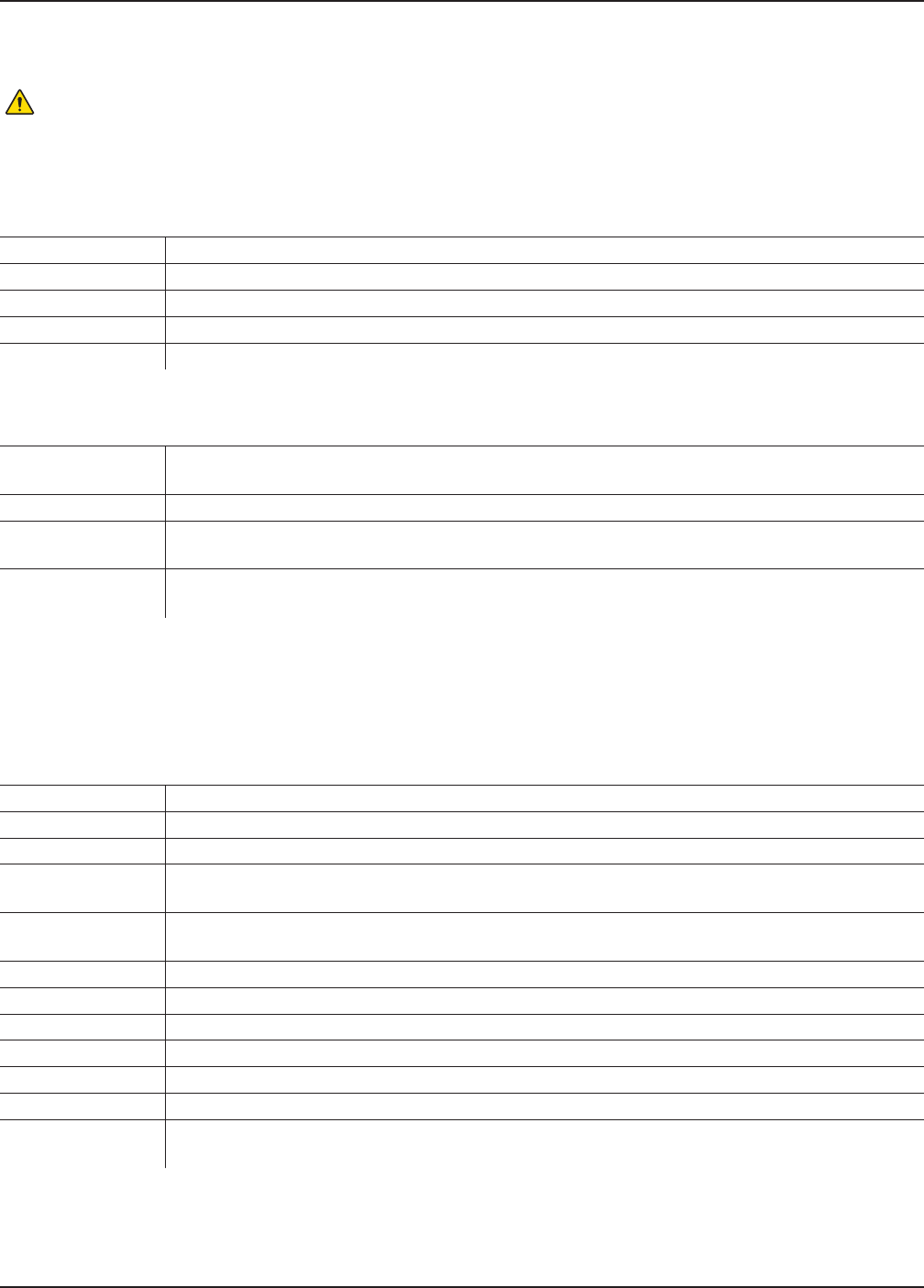
5400-052-700-EN Rev-D EN
www.stryker.com 23
17.7 Appendix G: Footswitch Pedal/Pad Options
WARNING: ALWAYS consult the Instructions For Use that accompanies motors, footswitches, and attachments for
product specific duty cycles and additional information.
NOTE: Available options may vary. The console will only display options that are available for the connected device.
17.7.1 Footswitch Pedal Direction Options
OPTION FUNCTION
Default These settings may be factory default settings of the connected motor or user programmed settings.
Disable Disables the footswitch pedal.
Forward (FWD) Pressure on the pedal will cause the motor to rotate in the forward (clockwise) direction.
Reverse (REV) Pressure on the pedal will cause the motor to rotate in the reverse (counterclockwise) direction.
Oscillate (OSC) Pressure on the footswitch pedal will cause the motor to oscillate.
17.7.2 Footswitch Pedal Mode Options
OPTION FUNCTION
Default Causes the motor to operate according to the factory default setting of the connected motor.
Specific default settings vary based on how the motor was programmed at the factory.
Variable Varying pressure on the footswitch pedal will cause the motor speed to vary.
Fixed Pressure on the footswitch pedal will cause the motor to operate at a constant speed as set on the
Home screen.
1Touch Press and release the footswitch pedal to activate the motor to operate at a constant speed as set
on the Home screen. Press and release the footswitch pedal again to deactivate the motor operation.
17.7.3 Footswitch Pad Options
NOTES:
▪ The IRR On/Off and FWD<>REV buttons on the NSE Footswitch cannot be programmed to any footswitch pad options.
▪ Button II cannot be programmed to any footswitch pad options for any of the footswitches.
OPTION FUNCTION
Disable Disables the footswitch pad.
SPEED + Pressure on the pad will increment the set point speed.
SPEED - Pressure on the pad will decrement the set point speed.
IRR + Pressure on the footswitch pad will increment the pump flow set point and increase irrigation to the
motor cutting accessory.
IRR - Pressure on the footswitch pad will decrement the pump flow set point and decrease irrigation to the
motor cutting accessory.
IRR On/Off Pressure on the footswitch pad will toggle the irrigation pump on and off.
Change Port Pressure on the footswitch pad will change the footswitch assignment to another assigned motor.
Flush Pressure on the pad will turn the irrigation pump on at the flush rate (300%).
OSC<>Normal Pressure on the pad will toggle the operating mode of the motor.
FWD<>REV Pressure on the pad will toggle the direction of the motor rotation.
Change Attachment Pressure on the footswitch pad will toggle through the list of available attachments for the motor.
Jog Pressure on the footswitch pad will cause the cutting accessory to rotate at a very low speed to
position the cutting edge within the cutting window.
0000221359, Rev. D Effective Date: Jun 1, 2017 10:00:55 AM
Print Date: Jun 08, 2017 08:54:46 AM










