User's Manual
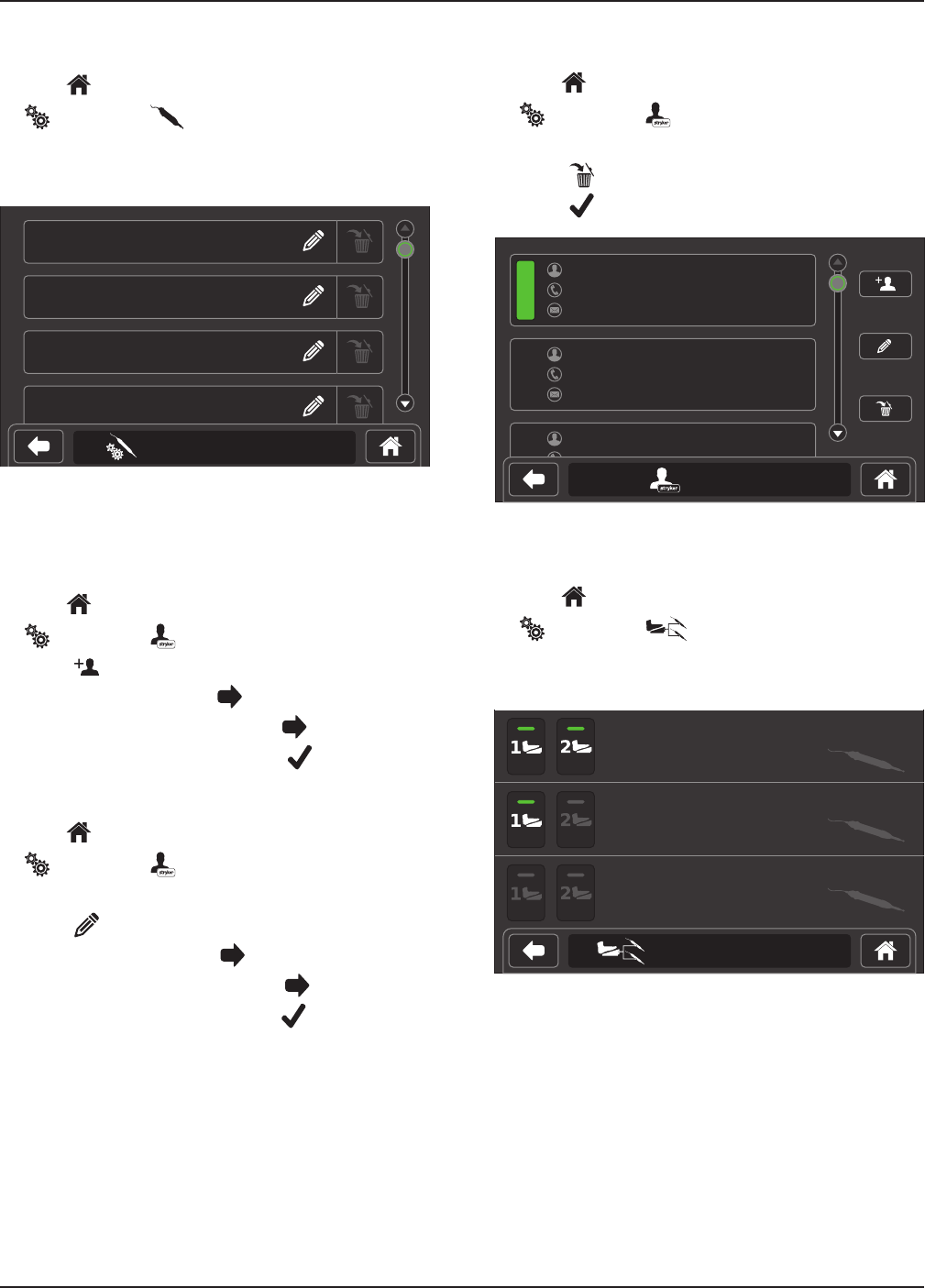
5400-052-700-EN Rev-D EN
www.stryker.com 15
11.6.2 Select a Motor and Edit Settings
1. From (Home) navigate as follows:
(Settings) > (Select Motor)
2. From the list, touch the motor to edit (Figure 14).
3. Manage motor settings as necessary (Section 11.6.7).
[Motor 1]
[Motor 2]
[Motor 3]
[Motor 4]
Settings - Select Motor
Figure 14 – Select Motor Screen
11.6.3 Manage Representative Information
11.6.3.1 Create New Rep Info
1. From (Home) navigate as follows:
(Settings) > (Rep Info)
2. Touch (Create).
3. Enter a name, then touch (Next).
4. Enter a phone number, then touch (Next).
5. Enter an email address, then touch (Confirm).
11.6.3.2 Edit Rep Info
1. From (Home) navigate as follows:
(Settings) > (Rep Info)
2. Touch the representative information file to edit.
3. Touch (Edit).
4. Edit the name, then touch (Next).
5. Edit the phone number, then touch (Next).
6. Edit the email address, then touch (Confirm).
11.6.3.3 Delete Rep Info
1. From (Home) navigate as follows:
(Settings) > (Rep Info)
2. Touch the representative information file to delete.
3. Touch (Delete).
4. Touch (Confirm).
[Rep Name 3]
[Rep Phone Number 3]
[Rep Name 1]
[Rep Phone Number 1]
[Rep Email Address 1]
[Rep Name 2]
[Rep Phone Number 2 ]
[Rep Email Address 2]
Rep Info
Figure 15 – Representative Information Screen
11.6.4 Set Control Permissions
1. From (Home) navigate as follows:
(Settings) > (Control Permissions)
2. For each connected motor, set control permissions as
necessary (Figure 16).
Control Permissions
Footswitch 1 and 2
[Motor 1]
[Motor 2]
[Motor 3]
Footswitch 1
None
Figure 16 – Control Permissions Screen
0000221359, Rev. D Effective Date: Jun 1, 2017 10:00:55 AM
Print Date: Jun 08, 2017 08:54:46 AM










