User's Manual
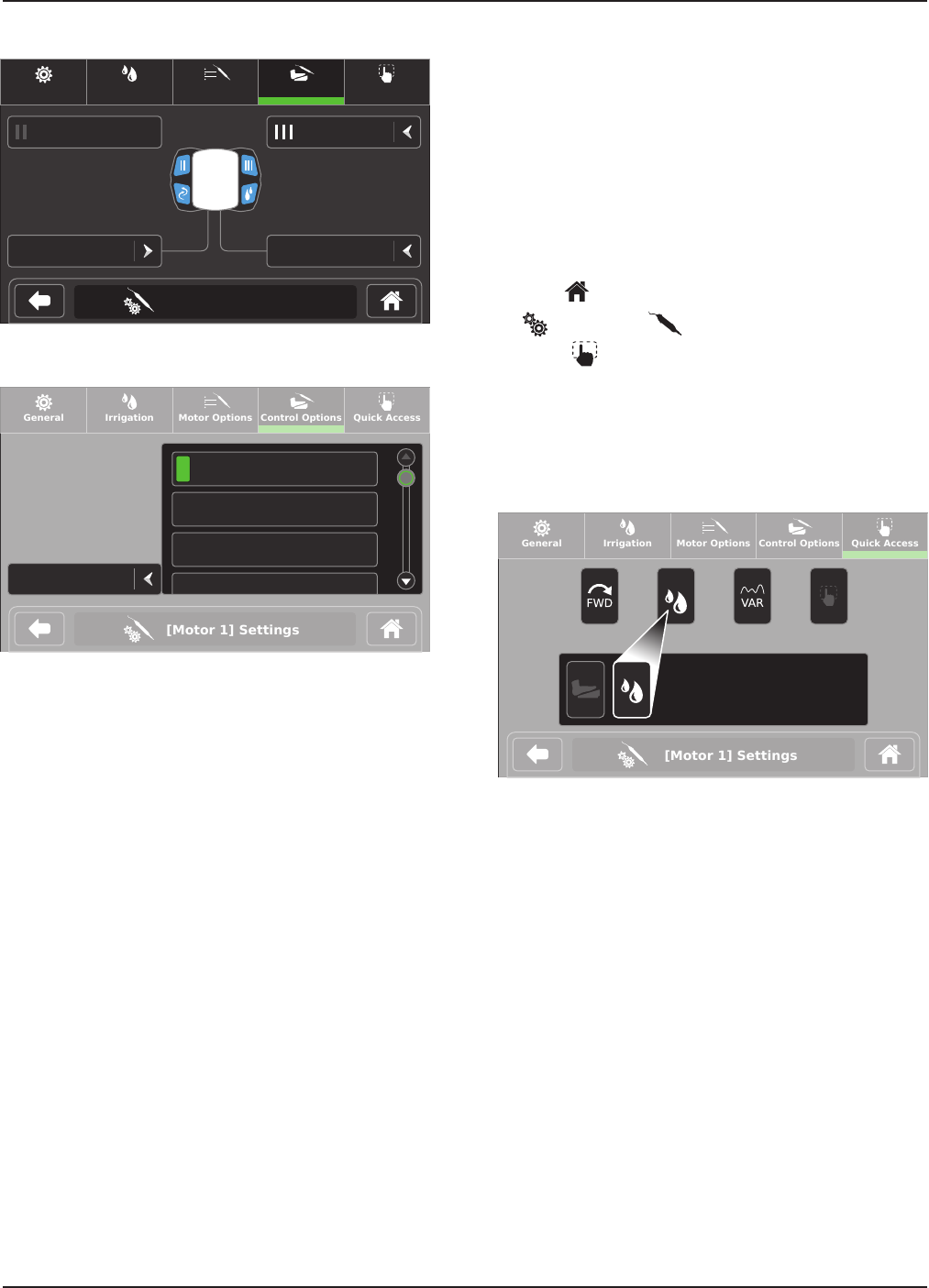
18 www.stryker.com
EN 5400-052-700-EN Rev-D
General Irrigation Motor Options Control Options Quick Access
DIR: Default MODE: Fixed
SPEED +
NSE Footswitch
Change Port
[Motor 1] Settings
Figure 25 – NSE Footswitch Control Options Screen
[Motor 1] Settings
General Irrigation Motor Options Control Options Quick Access
DIR: Default
Default
FWD
REV
Disable
Figure 26 – Options List
11.6.7.5 Set Quick Access
NOTES:
▪ From the Quick Access menu tab, the user can
choose to set direction, irrigation, or mode to be
accessible from the Home screen.
▪ Choosing the No Quick Access option will remove the
quick access button from the Home screen.
▪ The PREVIEW area displays a glimpse of the quick
access area on the Home screen (Figure 27).
1. From (Home) navigate as follows:
(Settings) > (Motor Name)
2. Touch (Quick Access).
3. Touch the applicable option (Direction, Irrigation
Control, Mode, or No Quick Access) to set as the
quick access button (Figure 27).
NOTE: In Figure 27, the Irrigation Control option was
touched and appears in the PREVIEW area.
[Motor 1] Settings
General Irrigation Motor Options Control Options Quick Access
40000
RPM
PREVIEW
Direction Irrigation
Control
Mode No Quick
Access
Figure 27 – Quick Access Screen
0000221359, Rev. D Effective Date: Jun 1, 2017 10:00:55 AM
Print Date: Jun 08, 2017 08:54:46 AM










