User's Manual
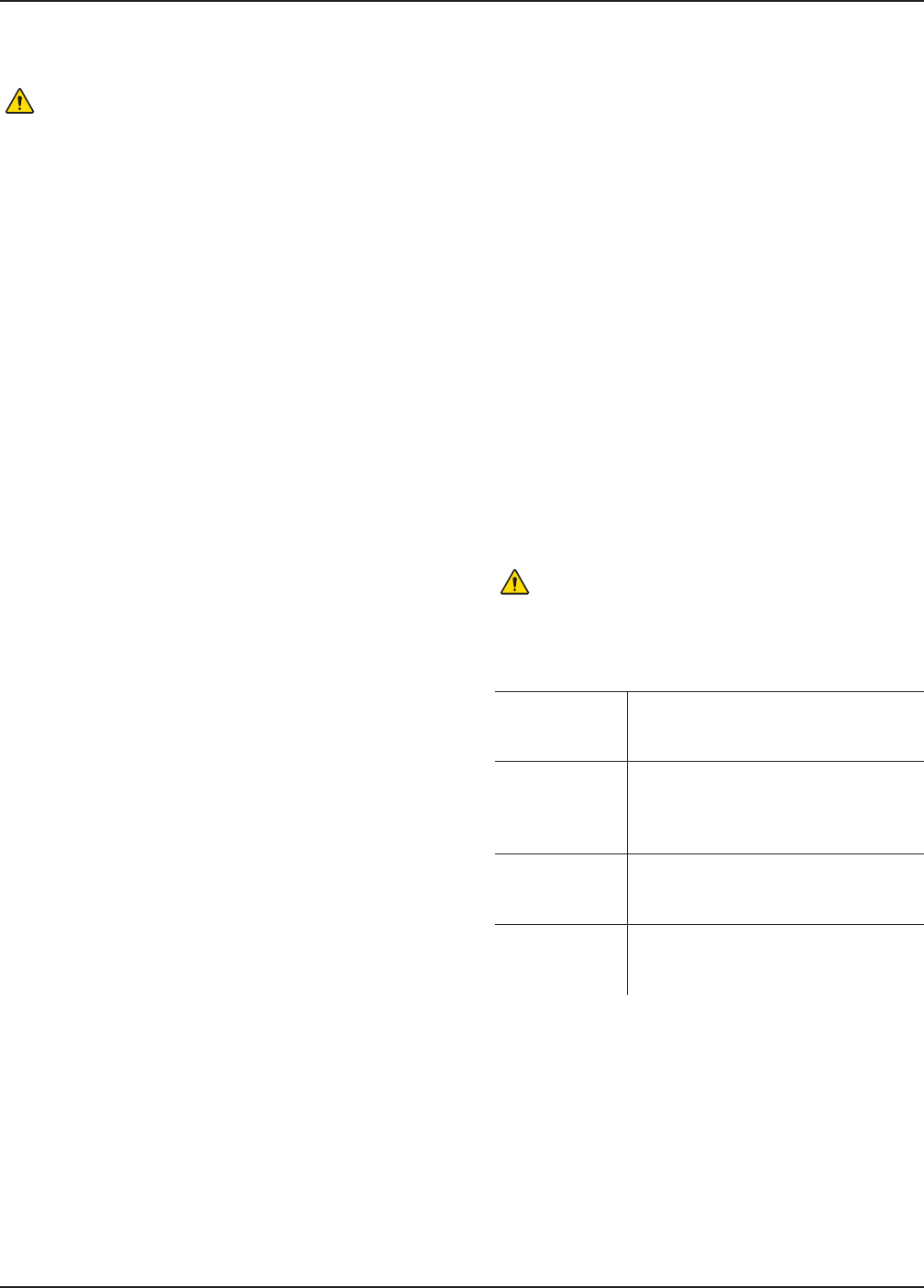
5400-052-700-EN Rev-D EN
www.stryker.com 19
12 Cleaning and Disinfection
WARNINGS:
▪ ALWAYS clean and disinfect the equipment as
indicated upon initial receipt and before each use.
Failure to comply may cause infection and result in
patient or healthcare staff injury.
▪ ALWAYS consult the Instructions For Use that
accompanies motors, footswitches, and attachments
for product specific cleaning requirements.
CAUTIONS:
▪ DO NOT immerse the equipment in liquid. DO NOT
allow liquids or moisture to enter any electrical
connection.
▪ DO NOT sterilize the console.
▪ DO NOT use solvents, lubricants, or other chemicals,
including glutaraldehyde or similar chemical cleaners,
unless otherwise specified.
▪ Use of unapproved disinfectants may cause damage
to equipment.
12.1 Recommended Materials
▪ PPE as recommended by the disinfectant
manufacturer
▪ Soft, lint-free cloth
▪ Brushes
▪ United States Environmental Protection Agency (US
EPA) registered disinfectant with a claim for activity
against Hepatitis B. The following disinfectants have
been validated for use on the exterior surfaces of the
Stryker CORE 2 Console:
▪ Quaternary Ammonium Based - CaviCide®
Disinfectant (EPA Registration #46781-6)
▪ Sodium Hypochlorite Based - Clorox® Clean-Up®
Disinfectant Cleaner with Bleach (EPA Registration
#67619-17)
12.2 Clean and Disinfect Procedure
1. Lightly wipe all external surfaces of the console and
power cord with a soft, lint-free cloth moistened with a
non-abrasive, hospital disinfectant prepared according
to the manufacturer’s instructions. Clean surfaces until
all visible soil is removed.
2. Wipe critical areas such as the area around the
power button, irrigation cassette door, and any other
areas that may have become soiled. Use appropriate
brushes to remove soil from difficult to clean locations
on the console that could not be thoroughly cleaned
by wiping alone.
3. After removing all visible gross soil, use a clean cloth
moistened with disinfectant and wipe all surfaces.
Make sure all surfaces remain visibly wet at room
temperature for at least the minimum time specified in
the Instructions For Use supplied by the disinfectant
manufacturer.
4. Remove any excess disinfectant solution using a soft,
lint-free cloth moistened with water if required by the
instructions supplied by the disinfectant manufacturer.
CAUTION: DO NOT use an aerosol spray directly on the
console screen.
5. Apply glass cleaner to a soft, lint-free cloth and clean
the console screen.
13 Troubleshooting
WARNING: DO NOT disassemble, modify, service,
or repair any equipment without the authorization
of the manufacturer. For assistance, contact
Stryker.
PROBLEM CORRECTIVE ACTION
Console
powers OFF
unexpectedly.
Verify the power cord is connected
properly.
Console
powers OFF
due to elevated
temperature.
Disconnect the console power cord
from the hospital-grade power outlet
for a minimum of five minutes before
attempting to use the console again.
Console does
not recognize a
device.
Verify the device is connected
properly. If necessary, remove and
replace the device cord.
Electrical
interference is
experienced.
Turn off all equipment not in use in
the operating room. Verify equipment
is not placed too close to the console.
0000221359, Rev. D Effective Date: Jun 1, 2017 10:00:55 AM
Print Date: Jun 08, 2017 08:54:46 AM










