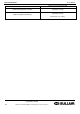Product Manual
User Manual US-EN SR 10-480 AC
02250246-045 R02
31
Subject to EAR. ECCN EAR99 and related export control restrictions.
11.12 DMC 15 electronics (control unit compressed-air dryer)
Led – Power ON
Led - Drain ON
Led – Condenser fan ON (SR 10-100)
Button – Setup menu access
Button – Increase / Drain test
The DMC15 displays DewPoint temperature, controls the condenser fan activation and the timed drainer.
11.12.1 Switching the dryer on
Power the dryer and switch it on using the ON-OFF switch (pos.1 paragraph 11.1).
During normal operation led is ON and the display shows the DewPoint temperature by means of two coloured
areas (green and red) above a 10 Led display :
• Green area - operating conditions ensuring an optimal DewPoint;
• Red area - DewPoint too high, the dryer is operating with high thermal load (high inlet air temperature, high ambient
temperature, etc.). Compressed air treatment may be improper.
Led shows that condensate drain solenoid valve is ON.
Led shows that condenser fan is ON (SR 10-100).
The condensate drain test is always active using the button .
11.12.2 Switching the dryer off
Switch the device off via the ON/OFF switch (pos. 1 Section 11.1).
11.12.3 Indication of a service warning/service alarm
A service warning / alarm is an unusual event that must recall the attention of the operators / maintenance technicians.
It does not stop the dryer.
Service warnings / alarms are automatically reset as soon as the problem is solved.
NOTE: the operator / maintenance technician must inspect the dryer and verify / solve the problem that generated
the service warning.
Service Warning / Alarm
Description
Display 1st (left) and 10th (right) led are flashing
Failure T1 (DewPoint) temperature probe.
Led is flashing
(SR 10-100)
Failure T2 (fan control) temperature probe.
DMC15
PQS0036
DISPLAY
Set
ON
sec - min
ON
Set
ON