User Manual
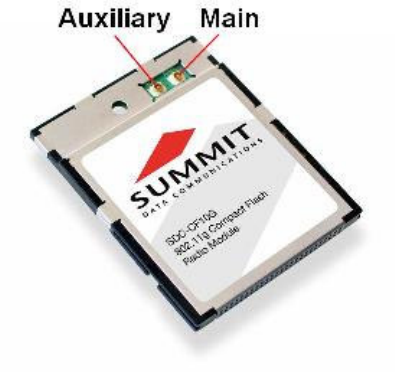
to connect the antenna(s) before inserting the module in the external slot.
To connect the antennas, take each antenna and its cable, which is fitted with a Hirose U.FL connector, and attach
the antenna cable to the radio module by mating the U.FL connector on the antenna cable with a U.FL connector
on the radio module. Follow the instructions below for your module:
10G module:
There are two
antenna
connectors. If
you have a
single antenna,
then connect it
to the main
antenna
connector,
which is
located to the
right of the
auxiliary
connector, and
set the Rx
Diversity and
Tx Diversity
global settings
to Main Only
(see Section
3.6). If you
have two
antennas for
diversity, then
connect the
primary
antenna to the
main antenna
connector and
the secondary
antenna to the
auxiliary
antenna
connector,
which is
located to the
left of the main
connector.
The SDC-CF10G module has two connectors for 2.4
GHz antennas.










