Use and Care Manual
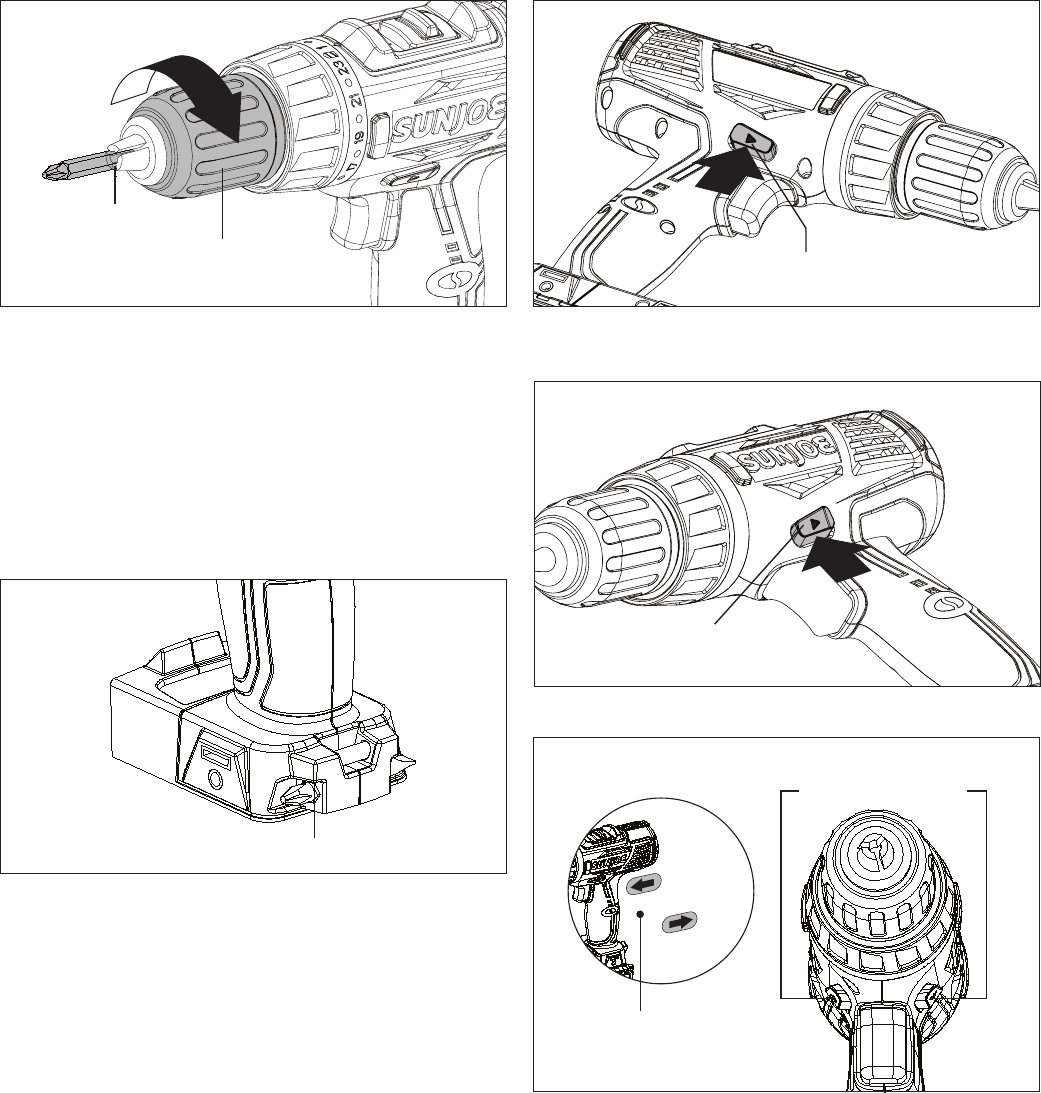
10
mWARNING! Do not hold the chuck sleeve with one hand
and use the power of the drill to tighten the chuck jaws on the
driver bit/drill bit. The chuck sleeve could slip in your hand,
or your hand could slip and come in contact with the rotating
driver bit/drill bit. This could cause an accident resulting in
serious personal injury.
5. To remove bits, lock the switch trigger and open the chuck
jaws (Fig. 5).
6. The bit provided with the drill can be placed in the storage
area, located on the base of the drill (Fig. 9).
Selecting the Direction of Rotation
mWARNING! Set the direction of rotation selector in the
OFF (center lock) position to lock the switch trigger and help
prevent accidental starting when not in use.
NOTE: Always check the direction of the cordless drill/driver
rotation before use.
1. To select forward rotation, press the forward selector
switch from right to left at against the cordless drill/driver
(Fig. 10).
2. To select reverse rotation, press the reverse selector
switch in the opposite direction (Fig. 11).
3. The center position locks the tool (Fig. 12).
NOTE: The drill/driver will not run unless the direction of
rotation selector is pushed fully to the left or right.
mCAUTION! To prevent gear damage, always allow
the chuck to come to a complete stop before changing the
direction of rotation.
mWARNING! Battery tools are always in operating
condition. Lock the switch when not in use or carrying at your
side, when installing or removing the battery pack, and when
installing or removing bits.
Fig. 8
Chuck jaws
Chuck sleeve
Fig. 9
Bit storage
Fig. 10
Forward rotation selector
Fig. 11
Reverse rotation selector
Fig. 12
Direction of
rotation selector
Forward
Reverse
Lock
Center
"LOCK"
position










