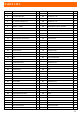Use and Care Manual
22
TRAINING TARGET SETTING (OPTIONAL)
After selecting training program, press ENTER to program target setting. The setting you select
will flicker.
You may press UP or DOWN to adjust your setting. Then, press ENTER to confirm.
NOTE: All adjustment is for one time. After console re-starting or selecting other mode, all
data will be back to preset.
START / PAUSE / RESUME / END PROGRAM
After selecting mode and confirm target setting, please press
START/STOP. Console will count down 「3→2→1」and start
your program (console will be at START STATE
). You may
control the program as below:
During the program, press START/STOP to pause program (console will be at PAUSE
STATE). Console will stop counting, and show 「PAUSE」.
NOTE:
1. In MANUAL MODE, at PAUSE STATE, 「SPEED」will show your last stroke SPEED and AVG
SPEED.
2. At TRAINING MODE, at PAUSE STATE, 「SPM」will show TARGET SPM and AVG SPM; 「SPEED」
will show your last stroke SPEED and AVG SPEED.
3. At RACE MODE, at PAUSE STATE, 「WATT」will show WATT and your AHEAD / BEHIND
DISTANCE; 「SPEED」 will show your last stroke SPEED and AVG SPEED. 「HEART RATE」
will show HEART RATE and Competition INTENSITY.
4. If selecting machine resistance setting, at PAUSE STATE, 「CALORIES」will show CALORIES
and LEVEL.
During program or PAUSE STATE, you may press START / STOP to end the program. Console will
be STOP STATE.
After finishing program, console will stop counting with a beep sound. Console will be STOP
STATE.
Display screen will show all your exercise data until console into SLEEP STATE.