User`s manual
Table Of Contents
- Chapter 1 Introduction
- Chapter 2 System Safety
- Chapter 3 Setup and Installation
- Chapter 4 InfiniBand Modules
- Chapter 5 Ethernet Modules
- 5-1 SBM-GEM-001 Gigabit Ethernet Switch Module
- 5-2 SBM-GEM-X2C(+) 1/10-Gb Ethernet Switch Module
- 5-3 SBM-GEM-X3S+ 1/10-Gb Ethernet Switch Module
- 5-4 SBM-GEM-002 1-Gb Ethernet Pass-through Module
- 5-5 SBM-XEM-002/M 10-Gb Ethernet Pass-through Module
- 5-6 SBM-GEP-T20 1-Gb Ethernet Pass-through Module for Twin-Blade Modules
- 5-7 SBM-XEM-X10SM 10-Gb Ethernet Switch Module
- Chapter 6 1-Gb Ethernet Switch Firmware
- Chapter 7 Layer 2/3 Ethernet Switch Firmware
- 7-1 Overview
- 7-2 Login
- 7-3 Home Page
- 7-4 System Management Page
- 7-5 Layer 2 Management
- 7-6 Layer 3 Management
- 7-7 Multicast
- 7-8 Statistics
- Appendix A HCA Mezzanine Cards
- Appendix B LED Descriptions
- Appendix C Installing Triple Wide Bays
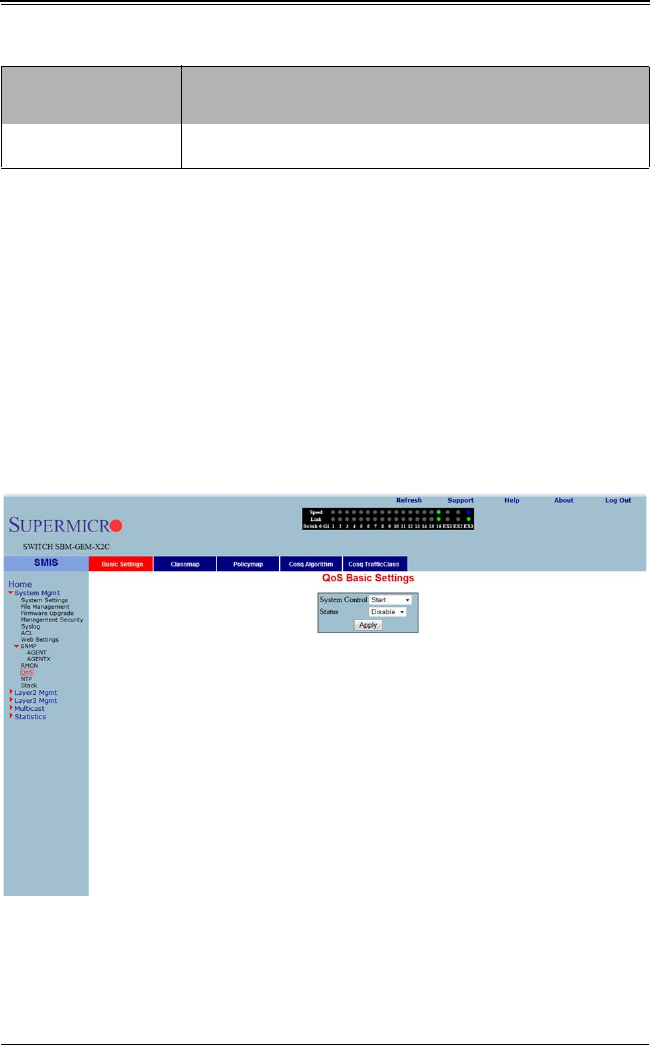
Superblade Network Modules User’s Manual
7-48
QoS
The QoS link of the System page opens the QoS Basic Settings page. This page allows
you to configure QoS through following pages:
• "QOS Basic Settings" on page 7-48
• "QOS Classmap Settings" on page 7-49
• "QOS Policymap Settings" on page 7-50
• "COSQ Scheduling Algorithm" on page 7-51
• "COSQ Weight and Bandwidth Configuration" on page 7-52
QOS Basic Settings
Clicking the BASIC SETTINGS tab brings up the QOS BASIC SETTINGS page (Figure 7-41),
which allows you to configure QOS basic settings parameters. The parameters for this
page are shown in Table 7-29.
Buckets Granted Denotes the number of buckets granted for collecting the RMON statistics.
Status
This parameter specifies the status of the History Control entry as either
Valid or Invalid.
Figure 7-41. QOS Basic Settings Page
Table 7-28. History Control Configuration Page Parameters (Continued)
Parameter Description










