User`s manual
Table Of Contents
- Chapter 1 Introduction
- Chapter 2 System Safety
- Chapter 3 Setup and Installation
- Chapter 4 InfiniBand Modules
- Chapter 5 Ethernet Modules
- 5-1 SBM-GEM-001 Gigabit Ethernet Switch Module
- 5-2 SBM-GEM-X2C(+) 1/10-Gb Ethernet Switch Module
- 5-3 SBM-GEM-X3S+ 1/10-Gb Ethernet Switch Module
- 5-4 SBM-GEM-002 1-Gb Ethernet Pass-through Module
- 5-5 SBM-XEM-002/M 10-Gb Ethernet Pass-through Module
- 5-6 SBM-GEP-T20 1-Gb Ethernet Pass-through Module for Twin-Blade Modules
- 5-7 SBM-XEM-X10SM 10-Gb Ethernet Switch Module
- Chapter 6 1-Gb Ethernet Switch Firmware
- Chapter 7 Layer 2/3 Ethernet Switch Firmware
- 7-1 Overview
- 7-2 Login
- 7-3 Home Page
- 7-4 System Management Page
- 7-5 Layer 2 Management
- 7-6 Layer 3 Management
- 7-7 Multicast
- 7-8 Statistics
- Appendix A HCA Mezzanine Cards
- Appendix B LED Descriptions
- Appendix C Installing Triple Wide Bays
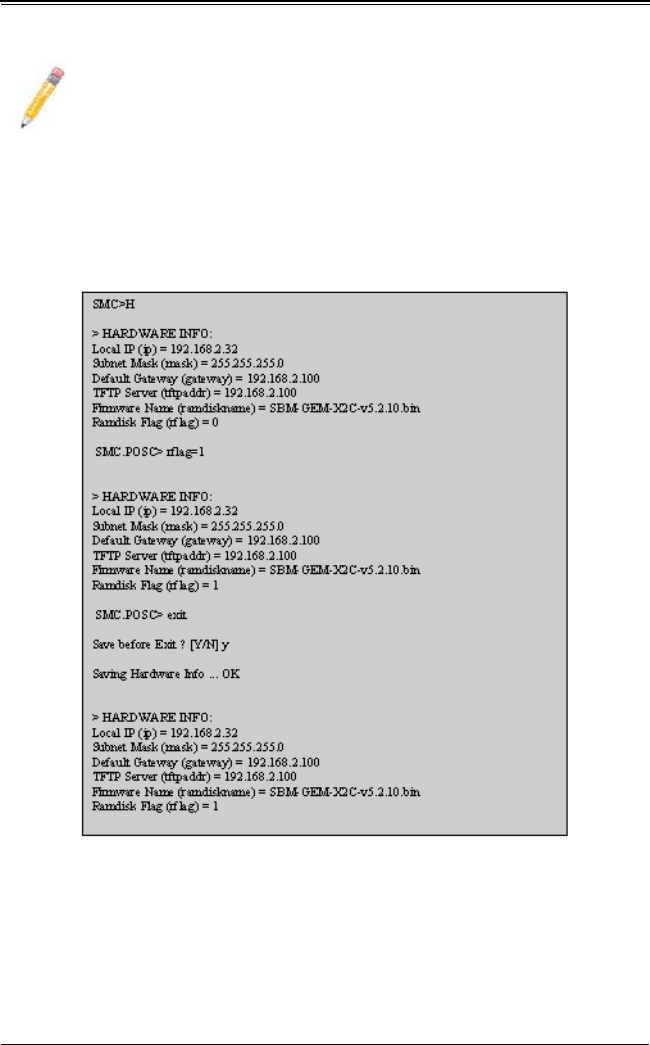
3-15
Chapter 3: Setup and Installation
3. Once the boot sequence is interrupted, it will display menu options as shown in
Figure 3-7.
Use the "H" option to set hardware information by typing the character H. This will
display the hardware information that can be changed as shown in Figure 3-8.
4. To choose the boot from a fallback image, type the command: rflag=1
5. Type Save to save the hardware information.
6. Type Exit to exit the hardware information menu.
7. Type J to boot the image. In this case it will boot from a fallback image.
NOTE: The numbers in the Product Type entry change depending upon the
switch you are using.
Figure 3-8. Setting Hardware Information










