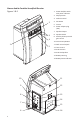User's Manual
7
Operaon
Check that the transmiers and receiver modules are set to matching channels.
With the Simeon Audita FM System, make sure that the selected channel
frequencies do not conict with other FM equipment nearby. It is important that
separate channels are selected for each system in one locaon. With the Simeon
Audita Digital System, make sure that the receiver and both transmiers are set
to the same channel group, and that the selected group does not coincide with
other Digital soundeld systems where you are.
Simeon Audita Portable Soundeld Receiver
Flick the Power ON/OFF switch onv the front of the receiver to the “ON”
posion [1]. A steady green light indicates that the receiver is on and ready to
use. A ashing red light means the receiver is low on baeries and should be
recharged. On the front of the receiver are two volume controls [3], one for each
of the paired transmiers. Your Simeon Audita is delivered with channels already
assigned and the system is ready to use.
Simeon 5M and 6M Hand-held Transmier/Microphones
To turn the Simeon 5M and 6M on, hold the power buon on the front of the
transmier for two (2) seconds [38], unl the display screen reads “On”. This
screen shows both the channel selecon and the baery status. The capsule
of the hand-held transmiers [37] is highly direconal - point the top of the
transmier directly towards the mouth for best performance. The clicking
the talk/mute buon on the back of the transmier [41] allows for the easy
interrupon of the audio signal. The mute buon will be lit by a blue indicator
when the transmier is in talk mode, and by a red indicator when the transmier
is muted. To turn the transmier o, simply hold the power buon for two (2)
seconds, unl the display screen reads “O”.
Simeon 602 Charging Combinaons
Figure 9, 10 & 11