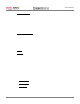User Manual
© 2014 Electronic Systems Protection, Inc. / Technical Support: 1-800-645-9721 / espei.com Page 10
User Manual
B. Mobile
1. When using a browser which does not support Java, a link to the mobile page will be
provided. The mobile page requires that JavaScript be enabled.
enVision PCS Mode Next Gen PCS Mode
C. SNMP
1. The RP-IP and RP-IP-GNS provide monitoring and control via SNMP. The SNMP MIB may
be downloaded here: http://www.espei.com/products/remote-portal
D. COM Port Redirection
1. The RP-IP and RP-IP-GNS may also be used with COM Port Redirection software and the
standard Next Gen PCS and enVision PCS desktop software applications.