User Guide
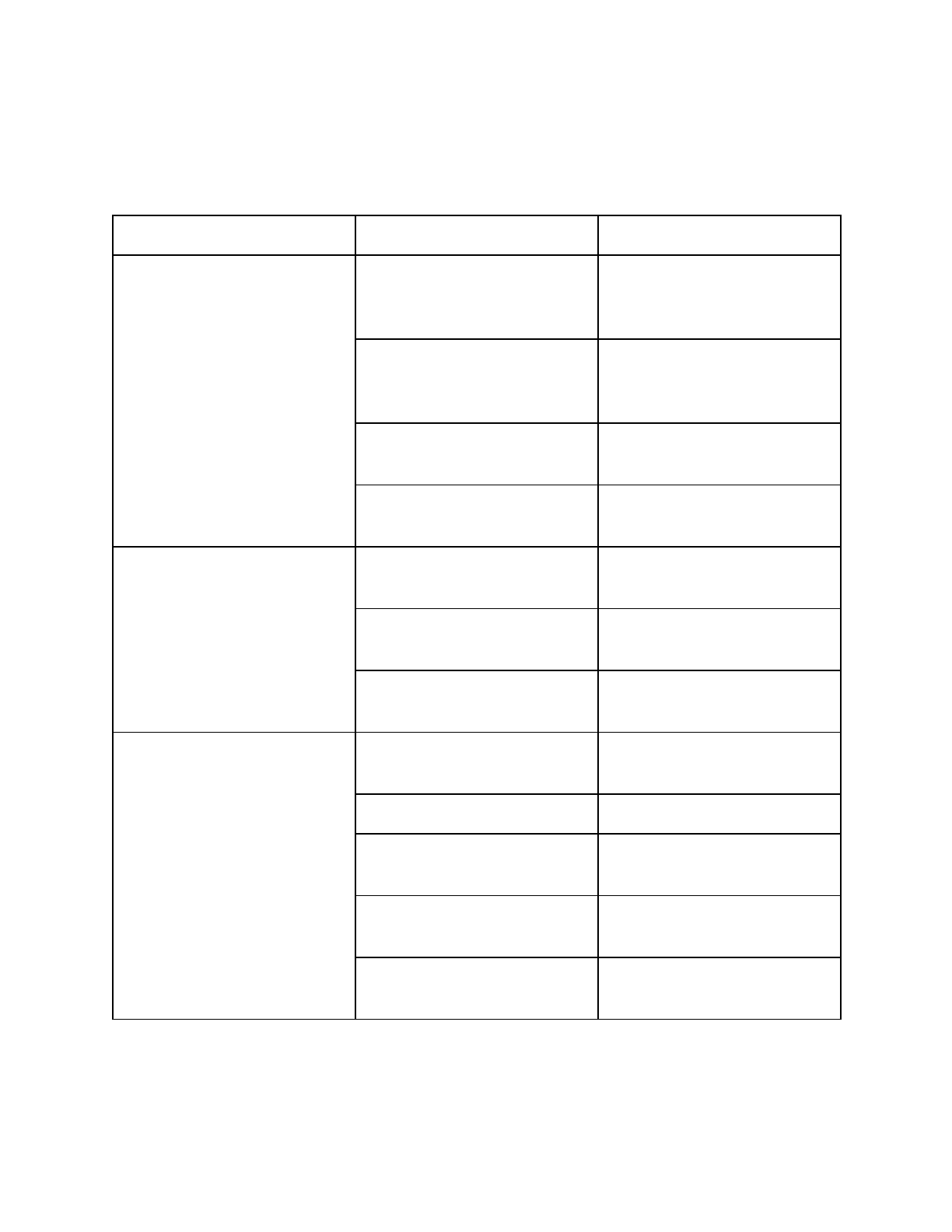
*Caution: Never disassemble the electrical, mechanical, or optical components. This
servicing should only be done by a Swift technician.
Issue
Possible cause
Solution
Visual field is uneven, or
image is dark at the edges
Nosepiece is not locked in
place to center the
objective lens
Turn nosepiece until you
hear a click to center the
objective lens
Slide is not centered over
the bulb, leaving part of the
specimen unilluminated
Center the slide over the
bulb
Dirty objective or eyepiece
lens
Clean with compressed air
or soft brush
Disc diaphragm hole
selection is too small
Rotate the disc diaphragm
to a larger hole
Visual field is blurry or dirty
Dirty objective or eyepiece
lens
Clean with compressed air
or soft brush
The slide is dirty
Clean the slide with glass
cleaner or lens cloth
Eyepiece or objective lens
not fully screwed into place
Tighten eyepiece or
objective lenses
Poor image quality
No cover slip on the
specimen
Place glass cover slip over
the specimen
Slide is too thick or too thin
Use a lab-quality slide
Slide is placed upside
down on the stage
Flip the slide over so that
the cover slip is facing up
Dirty objective lens
Wipe the lens off with soft
cloth and glass cleaner
Disc diaphragm hole
selection is too small
Rotate the disc diaphragm
to a larger hole
5








