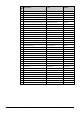Corrigo ventilation 3.4 manu
26 Chapter 4 Commissioning Manual Corrigo Ventilation, revision R
Option 2:
Read this manual in the order given below: The manual has been designed to act as a guide through
the commissioning. The last chapters of the manual, not listed below, cover menus and functions
that are not used during commissioning.
Functional description
Start by reading chapter 5. Functional description below. Some functions are essential to the
working of the unit and must be included. Others are more of the nature of optional extras which
can be excluded.
At the end of each function description there is a table of the necessary inputs and outputs to
implement the function. At the end of the manual there is a list of all the analogue and digital inputs
and outputs. As you read, mark in the list the inputs and outputs you will be using for the
application you are building. Note that the universal inputs in Corrigo individually can be
configured as either analogue or digital inputs.
Display, buttons and LEDs
Read chapter 7 on how to use the front panel buttons to navigate the Corrigo menu system.
Access rights
Chapter 8. Learn how to log on to the Corrigo.
Configuration
Chapter 16. Configuration.
Connect power to the Corrigo. Using the buttons and menu system, go through the configuration
menus covering the functions you wish to use.
On delivery the units already have the inputs and outputs assigned to various functions. These can,
of course, be changed.
Settings
Chapter 15
Set the control parameters, P-band, I-time for the temperature control.
Set the control parameters for the pressure control if you have pressure- or flow- controlled fans.
Set the control parameters for the humidity control if activated.
Set the alarm parameters; alarm levels and delay times.
Time settings
Chapter 13
Set the clock and calendar functions.
Setpoints
Chapters 10, 11 and 12:
Set all the setpoints for all active control loops.