Sense Brochure
Functions HMI USB + ABT Go Siemens Cloud
Airow settings
Temperature setpoint settings
AUTO mode
(weekly schedule, demand control, external control activation)
MANUAL mode
(OFF, minimum, medium, nominal, boost airow speed)
Alarm indication
Alarm details
(date, type, state)
Alarm history log
Filter alarm indication
Reset lter period timer
CO
2
alarm indication
Active function indication
Different access levels
(password protected menus)
Live unit data
(sensor values, I/O statuses)
Restore factory settings function
Sleep mode
Languages
(5 at start – with options to increase)
Remote access to unit
Conguration le upload/download remotely
Unit parameter graph display
STANDARD ACCESSORYACCESSORY
Depending on the choice of control mode and the use of accessories, the device can extend
all the operating possibilities not offered by the standard version. For more details on the
control options, see the table below.
Automatic operation can be activated when a weekly
operating schedule is set or on demand operation
based on input data from external devices such as a
CO
2
sensor.
Function overview
Standard and extended device control options
10 systemair
Manual or Auto?
Control possibilities
Usually, the units are set to operate automatically,
but in particular circumstances, the user can use
special operating modes that can be set manually
according to the requirements.
CO
2
sensors are used mainly for demand-controlled
ventilation, to prevent energy losses from over-
ventilation while maintaining indoor air quality.
Sense units have CO
2
sensor attached to the housing
outside the air ow and it is used to control a specic
area.
CO
2
sensor (Accessory)
Automatic air ow control between
minimum and nominal based on CO
2
value.