User's Manual
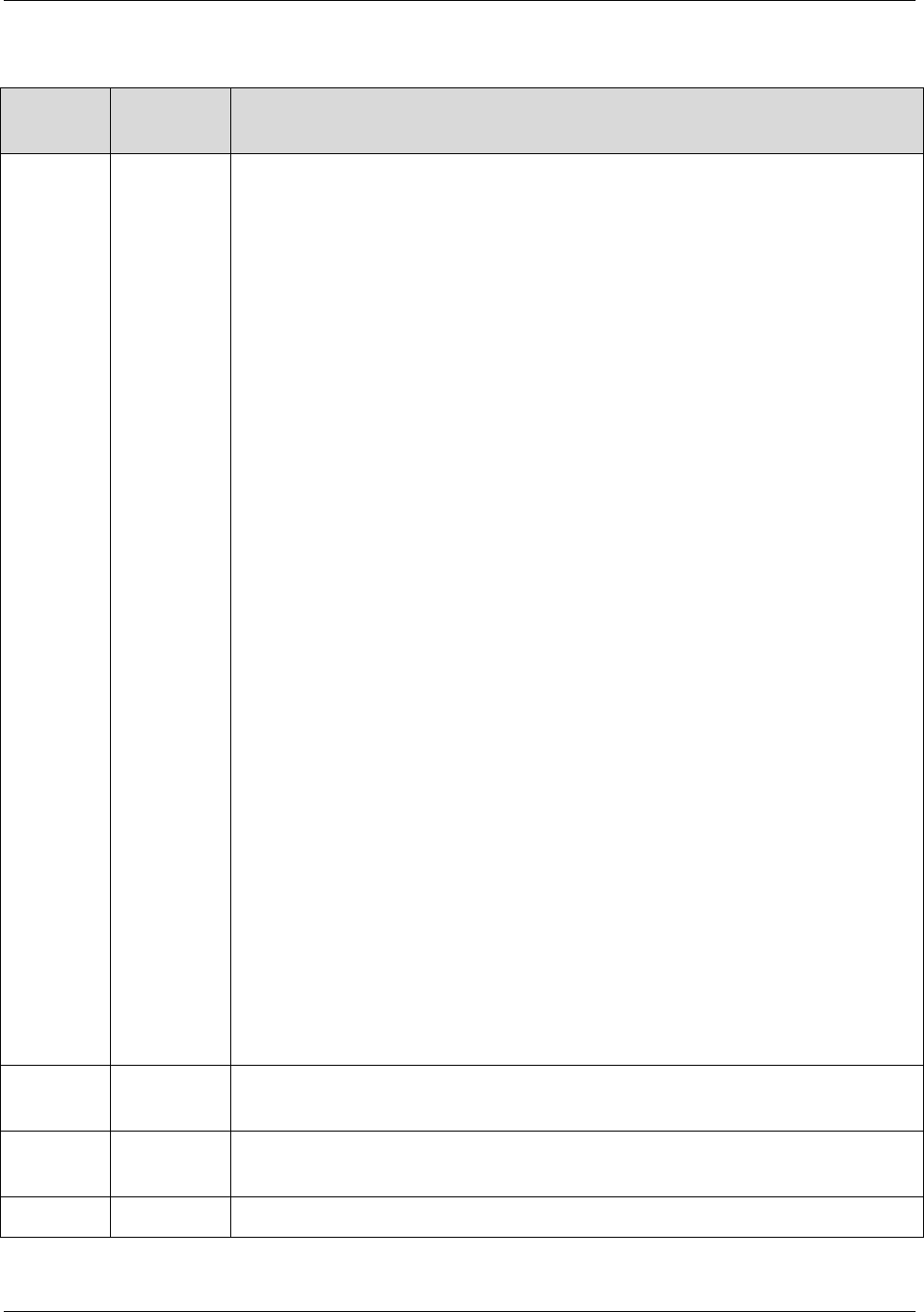
sWiFi/all User Manual 5. Utility Setting
11
5.5 Setting Description
Sub
command
Default
Description
protocol
tcp_server
Set the operating protocol to be used on the serial port.
com_redirector
Make the serial port on CS sWiFi/all available as a virtual COM port on a PC
in Windows 2000/XP/2003/Vista/7/8.1 environment. When this mode is
selected, all settings in the serial will follow the virtual COM Port settings.
tcp_server
CS sWiFi/all acts as a socket server and waits for access from the client on
the network. The socket number waiting for access is set in the [listen] sub
command, and when the socket connection is completed, the data generated
between the socket and the serial port is transmitted intactly.
tcp_client
When a particular server is waiting for access on the network, CS sWiFi/all
acts as a client of the socket, attempting to connect with the IP address and
socket number of the server set. When the socket connection is completed,
the data that occurs between the socket and the serial port is transmitted.
Set the IP and port number of the server to request access in [remote]
subcommand.
udp_server
CS sWiFi/all acts as a UDP server and waits for UDP access from the client on
the network. Set the socket number waiting for access in [listen]
subcommand. When UDP packets are received in the socket number waiting
for access, data is sent to the serial port, and data input from the serial port
is made into UDP packets and sent to the Client.
udp_client
When data is entered to the serial port, UDP packets are sent to the IP and
socket number of the server set up. Through [remote] sub command, IP and
port number of the server to request access can be set.
listen
4001
Specifies the socket number assigned to the port. Use this port to wait for
network socket connections in TCP Server and UDP Server modes.
remote
0.0.0.0:4001
Specify the IP address and port of the destination to connect to in TCP Client
and UDP Client modes.
latency
5
Set up if you want to send continuously-received data from the serial port to










