User's Manual
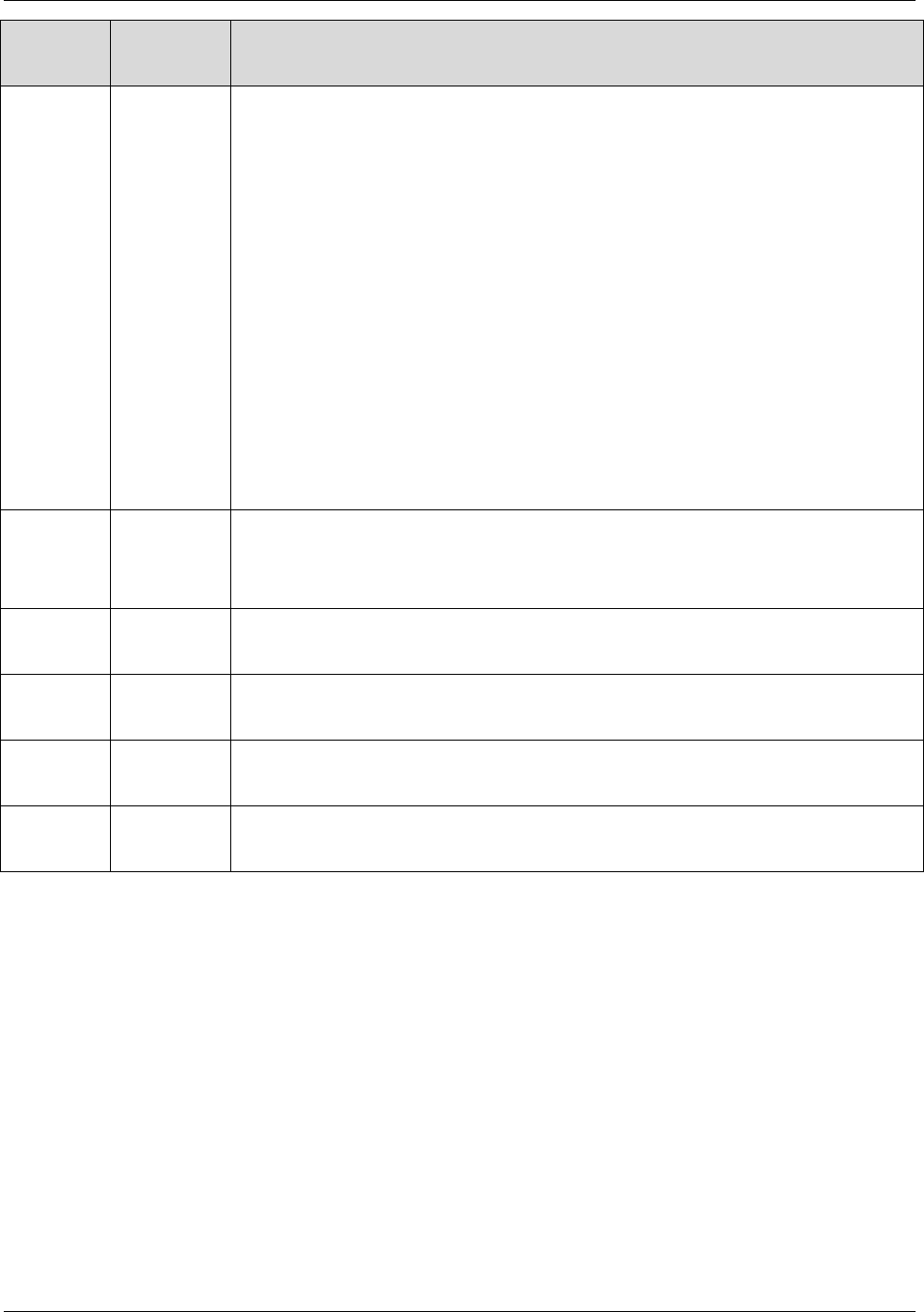
sWiFi/all User Manual 5. Utility Setting
12
Sub
command
Default
Description
the socket at once.
For example, if a serial device transmits 100 bytes of text from a serial device
to a socket on the server via CS sWiFi/all, if the value is 0, the data entered in
bytes at a time is immediately sent to the server through the socket, ensuring
real time, but causing a lot of traffic to the network. This can lead to poor
performance of the product, leading to loss of serial port data, so avoid
setting to 0.
If this value is not set to 0, it buffers the data received several bytes at a time,
waits for amount of time set, re-buffers the data if it is read again, and if it is
not, it sends all the data back to the socket, regarding that it has been
received, so there is no traffic problem caused by many packets, but real time
cannot be ensured.
(Setting Range : 0 ~ 31)
speed
9600 bps
Set the communication speed of the serial port.
(Option: 300, 600, 1200, 2400, 4800, 9600, 19200, 38400, 57600, 115200,
230400, 460800, 921600 bps)
data
8
Set the number of bits which make up the byte.
(Option: 5, 6,7,8)
stop
1
Set the number of stop bits.
(Option: 1, 2)
parity
No
Set the parity checking method.
(Option: No, Odd, Even)
flow
0
Set the flow control method.
(Option: 0 - None, 1 - RTS/CTS)










