User's Manual
Table Of Contents
- Chapter 1. Introduction
- Chapter 2. The Device
- Chapter 3. Getting Started with CAREU P2
- Chapter 4. Using the CAREU P2
- AT$SGF Self Geo-fence alert settings
- AT$SGFEN Self Geo-fence alert enable
- AT$PDSR Position and device status reporting settings
- AT$DOWN Man Down Detection settings
- AT$DOWNEN Man Down alert enable
- AT$SOS SOS Tracking Report Configuration
- AT$BLEEN BLE alert enable
- Chapter 5. About Systems & Technology Corp.
- Chapter 6. Declaration
- Chapter 7. Regulations
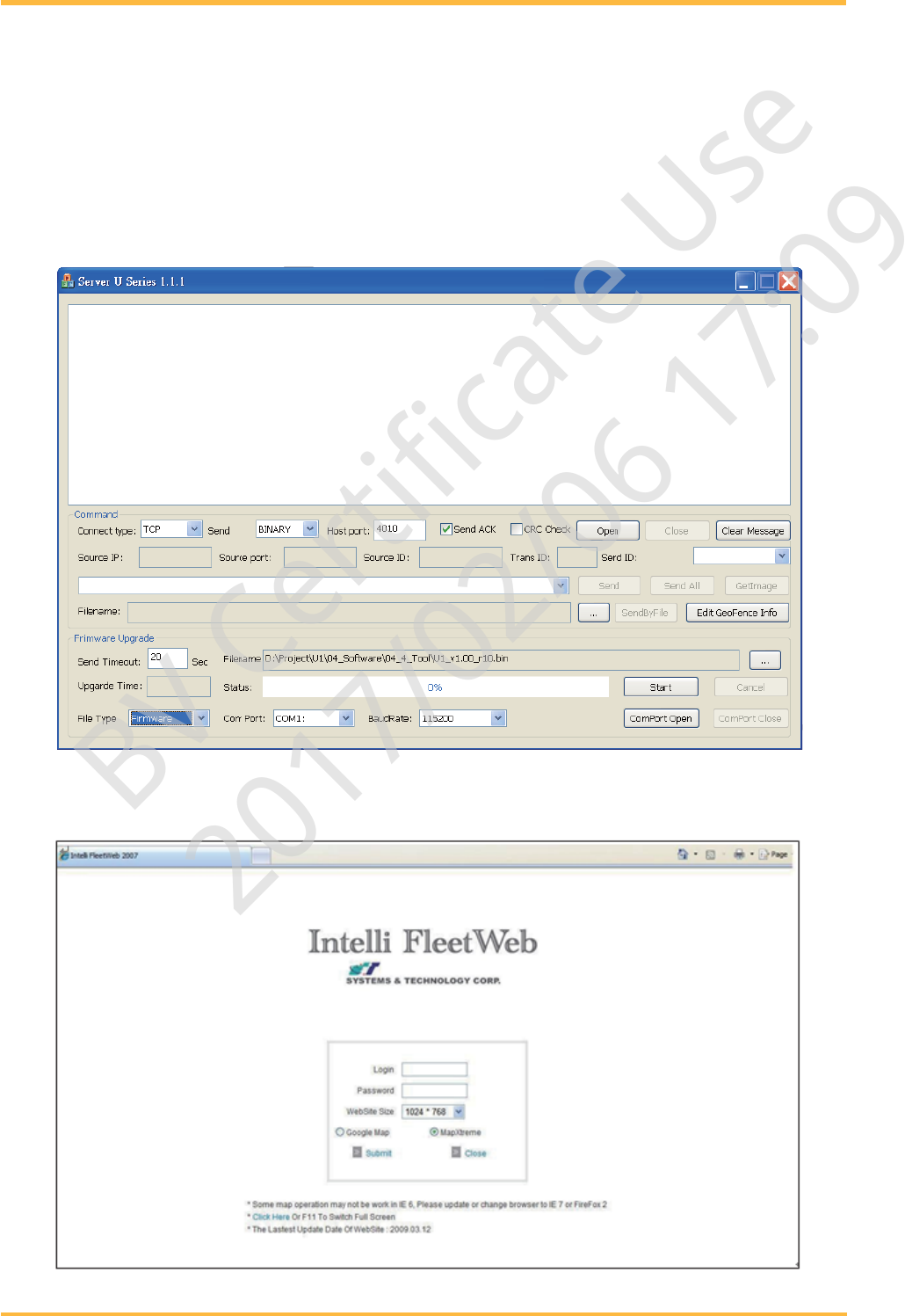
CAREU P2 Personal Tracker User Guide
11
3.3 GPS Tracking Configurations
After the device communication settings are done, the GPS tracking function is then ready to
operate. The setting of GPS tracking can be done by using AT$PDSR command.
For example,
AT$PDSR=1,300,25,0,2,0,0,1,1(Tracking through GPRS by time interval 300 seconds)
For simple testing of GPRS, run the TCP Server U-Series software which is provided by
SYSTECH.
You may also apply for a testing account from SYSTECH's FleetWeb solution. Please contact
your sales representative for more information.
BV Certificate Use
2017/02/06 17:09










