User's Manual
Table Of Contents
- Chapter 1. Introduction
- Chapter 2. The Device
- Chapter 3. Getting Started with CAREU P2
- Chapter 4. Using the CAREU P2
- AT$SGF Self Geo-fence alert settings
- AT$SGFEN Self Geo-fence alert enable
- AT$PDSR Position and device status reporting settings
- AT$DOWN Man Down Detection settings
- AT$DOWNEN Man Down alert enable
- AT$SOS SOS Tracking Report Configuration
- AT$BLEEN BLE alert enable
- Chapter 5. About Systems & Technology Corp.
- Chapter 6. Declaration
- Chapter 7. Regulations
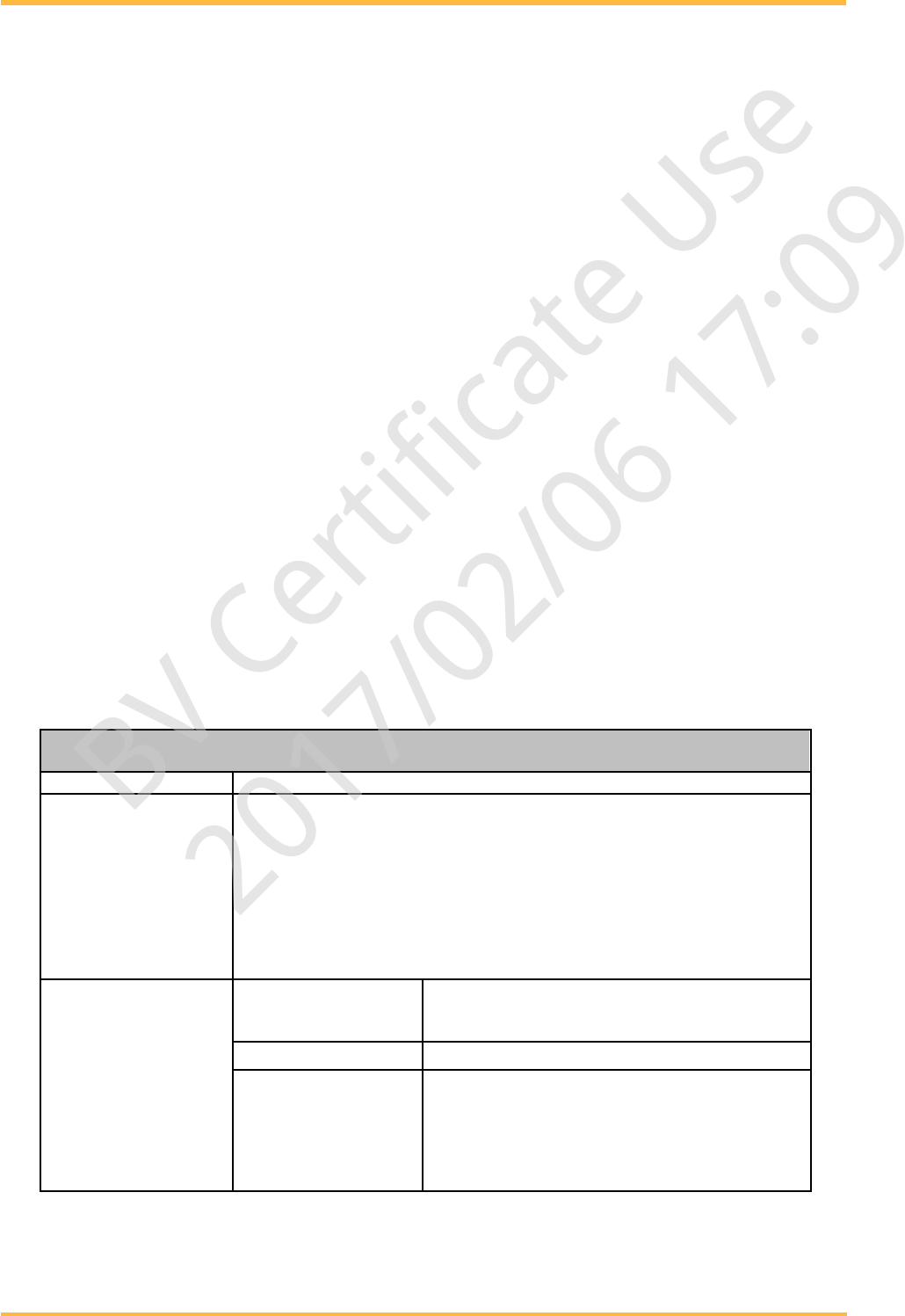
CAREU P2 Personal Tracker User Guide
12
Chapter 4. Using the CAREU P2
This chapter will guide you to major functions of CAREU P2 and necessary settings to operate the
device.
4.1. Self Geo-fencing
The device user may define the Geo Fence radius through protocol command (AT$SGF,
default 100m), after triggering the Geo-fencing button, CAREU P2 will use its last known
fixed GPS location as the center to create a circular fence. Alert reports will be generated
when the device either exits or re-enters this self defined Geo-fence.
• To enable/disable self define geo-fencing for your CAREU P2:
Create the Self Geo-fence:
Press and hold Geo-fencing Button for 2 seconds. CAREU P2 will make a short
beep twice first, and then makes a short beep 3 times when valid GPS fix location is
acquired. The GSM / GPS LED will both flash simultaneously every 3 seconds.
Note: If valid GPS fix location is not acquired (Geo-fence cannot be created),
the device will indicate such status by vibrating 3 times.
Cancel the Self Geo-fence:
Press and hold Geo-fencing Button for two seconds.CAREU P2 will make one long
beep and cancel the Geo-fence creating process.
.
Self Geo-fence Related Protocol Commands :
AT$SGF Self Geo-fence alert settings
Description
This command is used to set/query the Self Geo-Fence zone settings.
Syntax
Write Command:
AT$SGF=<Radius>,< Entry Time>,<Exit Time>
Read Command:
AT$SGF?
Read Status:
AT$SGF
Parameters
< Radius >
Radius in meters of circle used to detect exit
from Self Geo-Fence.
(50 ~ 65535)
<
Entry Time >
Qualifying delay in seconds. (10~255)
< Exit Time >
Qualifying delay in seconds. Duration of time
that must elapsed after transitioning out of zone
before accepting an out of zone state change
and causing an alert.
(10~255)
BV Certificate Use
2017/02/06 17:09










