User Guide
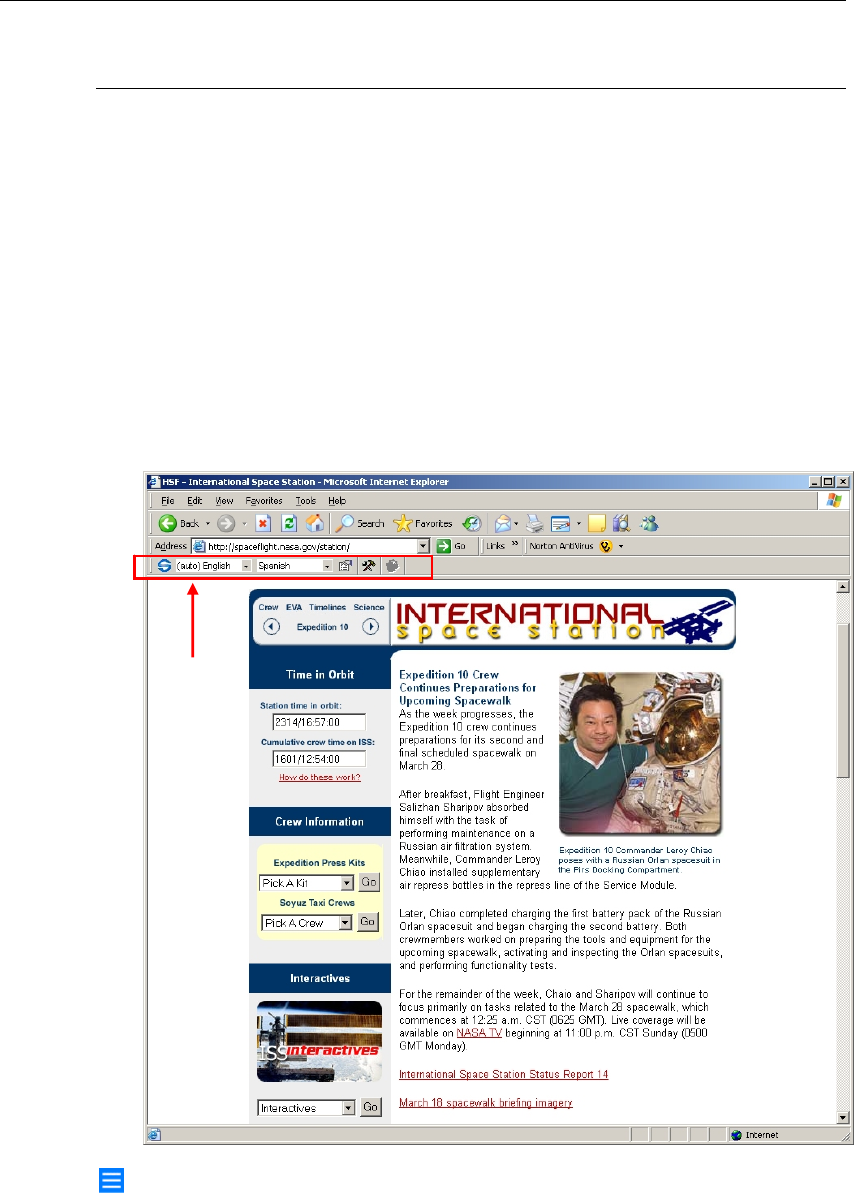
SYSTRAN WebTranslator User Guide 9
Using SYSTRAN WebTranslator 5.0
The SYSTRAN WebTranslator 5.0 plugin for Microsoft Internet Explorer gives you the
power to translate Web pages on demand. It also supports fluid navigation, which
enables automatic translation of all links on a Web page once the Web page has been
translated.
When SYSTRAN WebTranslator 5.0 translates a Web page, it stores the translated
page in a cache. This allows you to move from the translated page to any other Web
page and then return to the previously translated page using the Back button in the
browser.
SYSTRAN Toolbar
The SYSTRAN WebTranslator 5.0 Toolbar is automatically displayed when you open
Internet Explorer.
If you want to hide the Toolbar click View, point to Toolbars, and click
Systran WebTranslator 5.0. Repeat this procedure to redisplay the toolbar.










