User Guide
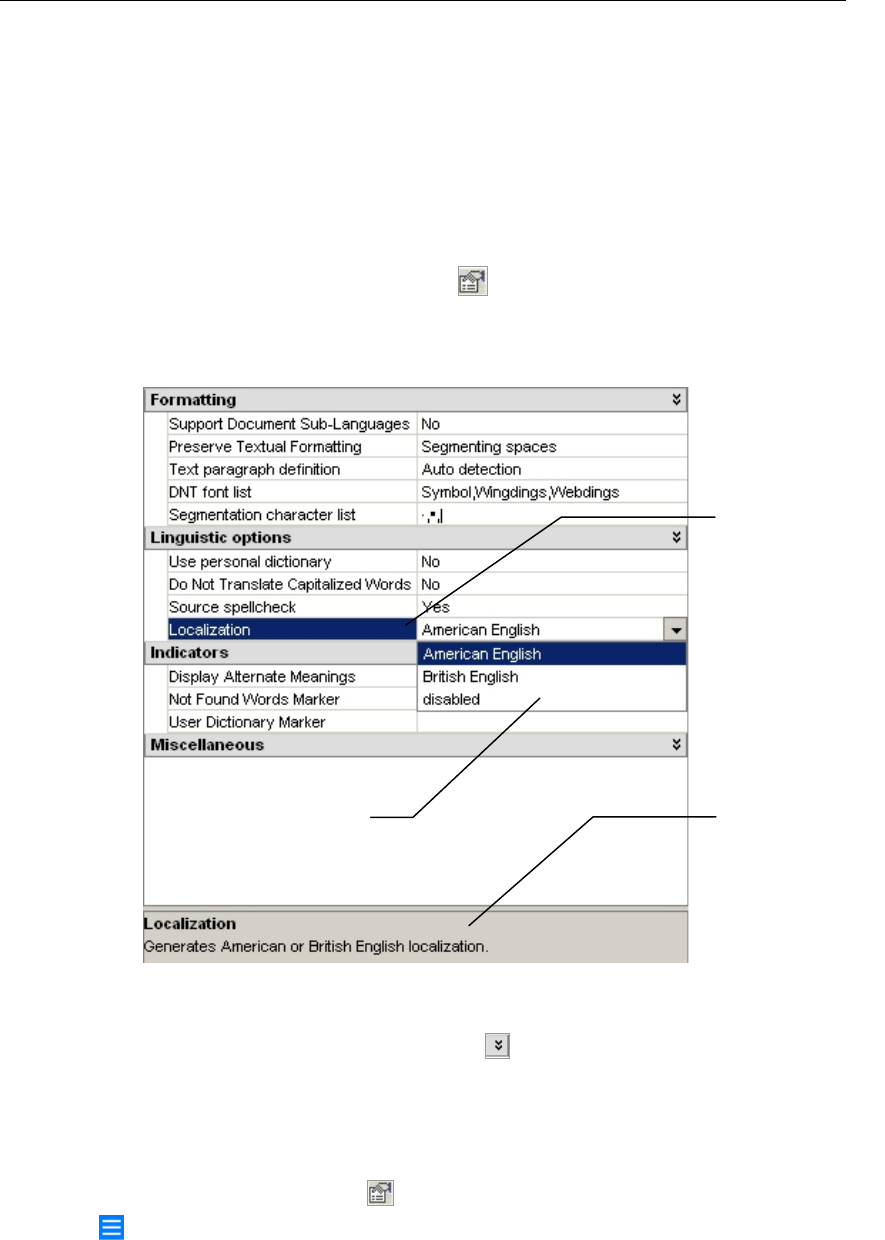
SYSTRAN WebTranslator User Guide 11
Improving the Translation Quality
After you translate a Web page, you can use the Translation Options to improve the
quality of the translation. You can then translate the Web page again to apply your
option selections.
Selecting Translation Options
To select translation options:
1. Click the Translations Options
button on the SYSTRAN Toolbar.
The Translation Options window lists the translation settings you can use to
modify your translations. The available options depend on the source and
target languages selected.
2. The Translation Options window lists the available options. Place your
mouse cursor over a Translation Option to see a definition of its function at
the bottom of the window. Click the
control to expand or collapse any of
the option boxes.
3. Most of the options can be changed. Click the current setting for an option.
A drop-down list will appear. Select a new setting. To close the translation
options, click the X in the top-right corner of the options window or click the
Translation Options
button again.
When you close the browser, your Translation Options settings will be saved, and
these settings will be used the next time that you want to translate a Web page.
Click the current
setting to view the
options
Select a new option
from the drop-down
Definition of the
Translation Option










