User Guide
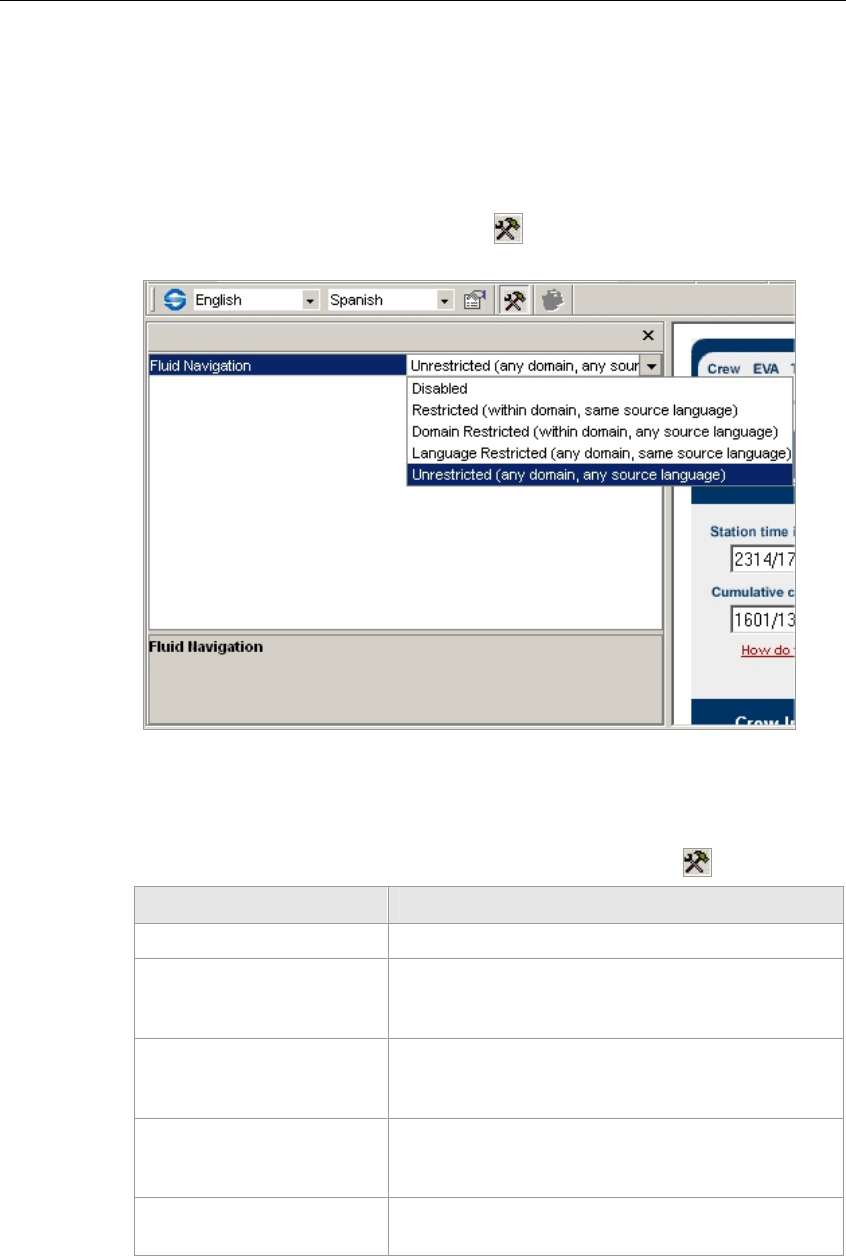
SYSTRAN WebTranslator User Guide 12
Fluid Navigation Options
Fluid navigation can provide automatic translation of all pages linked to the translated
page once the source page has been translated. You can define the level of fluid
navigation to be used by the plugin when translating linked pages.
1. Translate a Web page.
2. Click the Web Translation Options
button. The Fluid Navigation choices
appear in a new window on the left side of the screen.
3. Click the current setting. A down arrow appears to the right of the setting.
4. Click the down arrow and select a new setting (see table, next page).
5. To close the Fluid navigation options, click the X in the top-right corner of
the options window or click the Web Translation Options
button again.
Option Description
Disabled Turns off fluid navigation.
Restricted (within domain,
same source language)
Allows fluid navigation within the current domain
for pages that have the same source language as
the one selected in the SYSTRAN Toolbar.
Domain Restricted (within
domain, any source
language)
Allows fluid navigation within the current domain
for pages that have any source language.
Language Restricted (any
domain, same source
language)
Allows fluid navigation within any domain for
pages that have the same source language as the
one selected in the SYSTRAN Toolbar.
Unrestricted (any domain,
any source language)
Allows fluid navigation within any domain for
pages that have any source language.










