User Guide
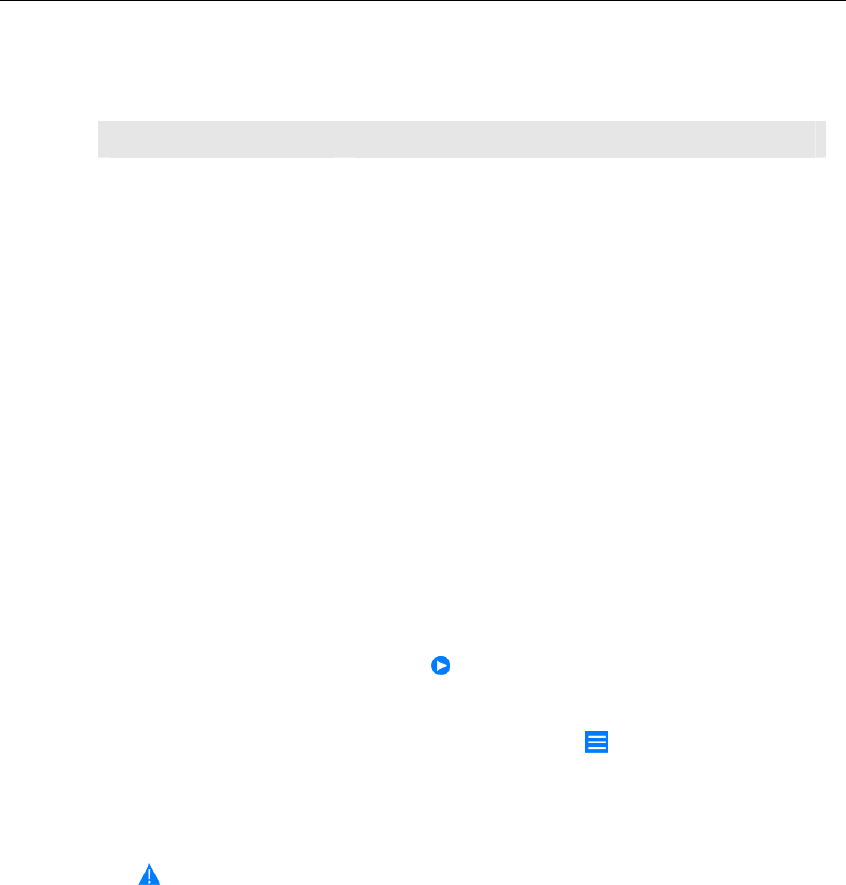
SYSTRAN WebTranslator User Guide 3
Chapter Overview
Chapter Contents
1. Welcome Overview of SYSTRAN WebTranslator 5.0 and how to use
this Guide.
2. Installing SYSTRAN
WebTranslator 5.0
How to install SYSTRAN WebTranslator 5.0 on your
computer.
3. Using SYSTRAN
WebTranslator 5.0
How to use SYSTRAN WebTranslator 5.0, including the
use of Translation Options and Fluid Navigation.
Appendix A: Language Pairs A list of the language pairs available in SYSTRAN
WebTranslator 5.0.
Appendix B: SYSTRAN 5.0
Desktop Products Feature
Comparison
A list of the features found in each of the Desktop
components of the SYSTRAN 5.0 product line.
Typographic Conventions
The following symbols and typeface conventions are used in this Guide.
Tips
A tip provides helpful information. The
icon identifies a tip.
Notes
A note is information that requires special attention. The
icon identifies a note.
Cautions
A caution contains information that, if not followed, can cause damage to the
application or critical files in the application or to the user's computer.
The
icon identifies a caution.
Menu, Command, and Button Names
The names of menus, commands, and Toolbar buttons are shown in a Bold typeface.
Filenames and Items You Type
Filenames and items that you type are shown in a Courier typeface.










