User Guide
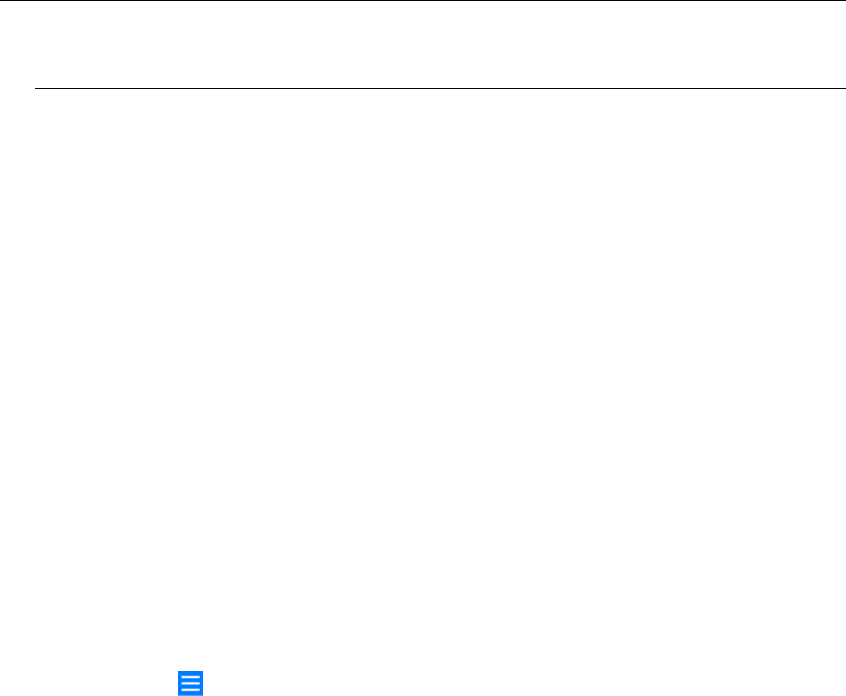
SYSTRAN WebTranslator User Guide 6
Installing SYSTRAN WebTranslator 5.0
System Requirements
Users of SYSTRAN WebTranslator 5.0 must be working on client computers with the
following specifications in order to install and run this product:
• PC with Pentium III (500 MHz or higher) processor
• Microsoft Windows® 98SE / ME / NT4 with SP6 / 2000 / XP
• Microsoft Internet Explorer 6.0 or above
• 128 MB RAM or above recommended
• 160 MB (plus around 60 MB per language pair) available hard-disk space
• 500 MB of available disk space during the installation
Installing SYSTRAN WebTranslator 5.0
1. Insert the CD into your computer’s CD-ROM drive, or, if you received your
software via download, run the installation program that you downloaded.
2. When the installation popup appears, choose the language for the installation
and click OK. The Installation program will continue to load.
This may take a few minutes. Please be patient.
3. When the Welcome page appears, click Next.
4. When the License Agreement appears, read it carefully. If you agree with the
terms, click the I accept the terms of the license agreement button, and
then click Next. You must agree with the terms to proceed with the
installation.
5. In the next screen, enter your User Name and Organization information.
Select Install this application for anyone who uses this computer (all
users) or Only for me and click Next.
6. In the next screen, choose the target folder for the installation. Accept the
default or use the Change button to select a different folder. Click Next.
7. In the next screen, choose Complete or Custom installation and click Next.
Most users should choose Complete.
8. In the next screen, click the Install button.
9. Installation may take a few minutes. The status bar will show installation
progress. When the installation is complete, click Finish.










