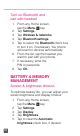Start Guide
23
SMARTPHONE MOBILE
HOTSPOT
Share your mobile data connection with
other devices wirelessly by turning your
phone into a portable Wi-Fi hotspot.
To use your phone’s hotspot capability,
you must have the Smartphone Mobile
HotSpot service added to your rate plan.
When Smartphone Mobile HotSpot
is turned on, your phone displays the
Mobile HotSpot icon on the Status bar.
Note: You cannot use Wi-Fi and use your phone
as a hotspot at the same time.
Turn on Smartphone Mobile HotSpot
1. From any Home screen,
tap the Menu key.
2. Tap Settings.
3. Tap Wireless & networks.
4. Tap Tethering and Mobile HotSpot.
5. Tap to select the Mobile
HotSpot check box.
Your phone starts broadcasting its
Wi-Fi network name (SSID).