Operation Manual
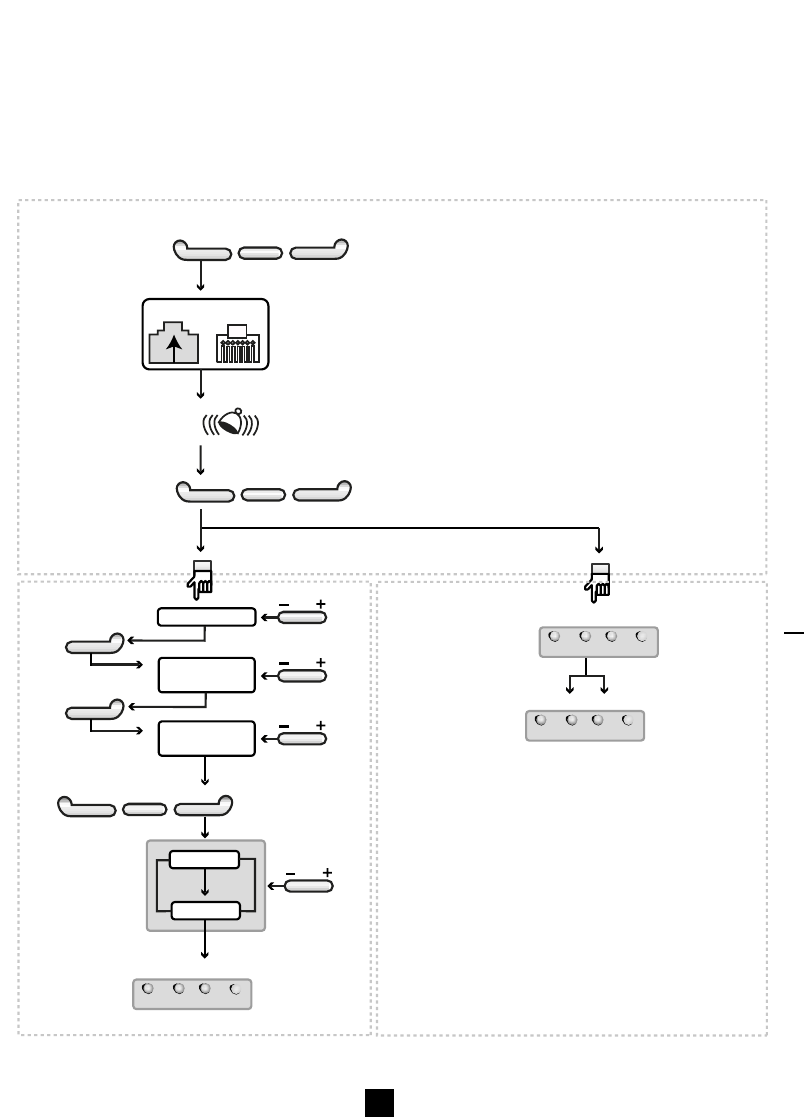
35
GB
Optimising Grand Excel
Completely Resetting the Computer (fig.41.2)
The scale factor will flash at the bottom right.
1 Press DELETE (orange key).
DELETE will start to flash, with CANCEL beneath and ENTER beside it.
2 By pressing the orange CANCEL key, you can stop the delete procedure. By pressing ENTER
(white key), you will confirm the delete procedure. All your settings will now be deleted and
the computer will return to the factory settings. The ODO (total distance) cannot be reset.
SET
Depress
Release
Insert plug
2 x
CANCEL
ENTER
DELETE
PurpleYellow WhiteOrange
PurpleYellow WhiteOrange
SCALE FACTOR
KM
MI
PULSE RATE VALUE
INCREASE
PULSE RATE VALUE
DECREASE
41.1
41.2
PurpleYellow WhiteOrange
ENTER
SET
MODE
MODE
MODE
41










