User's Manual
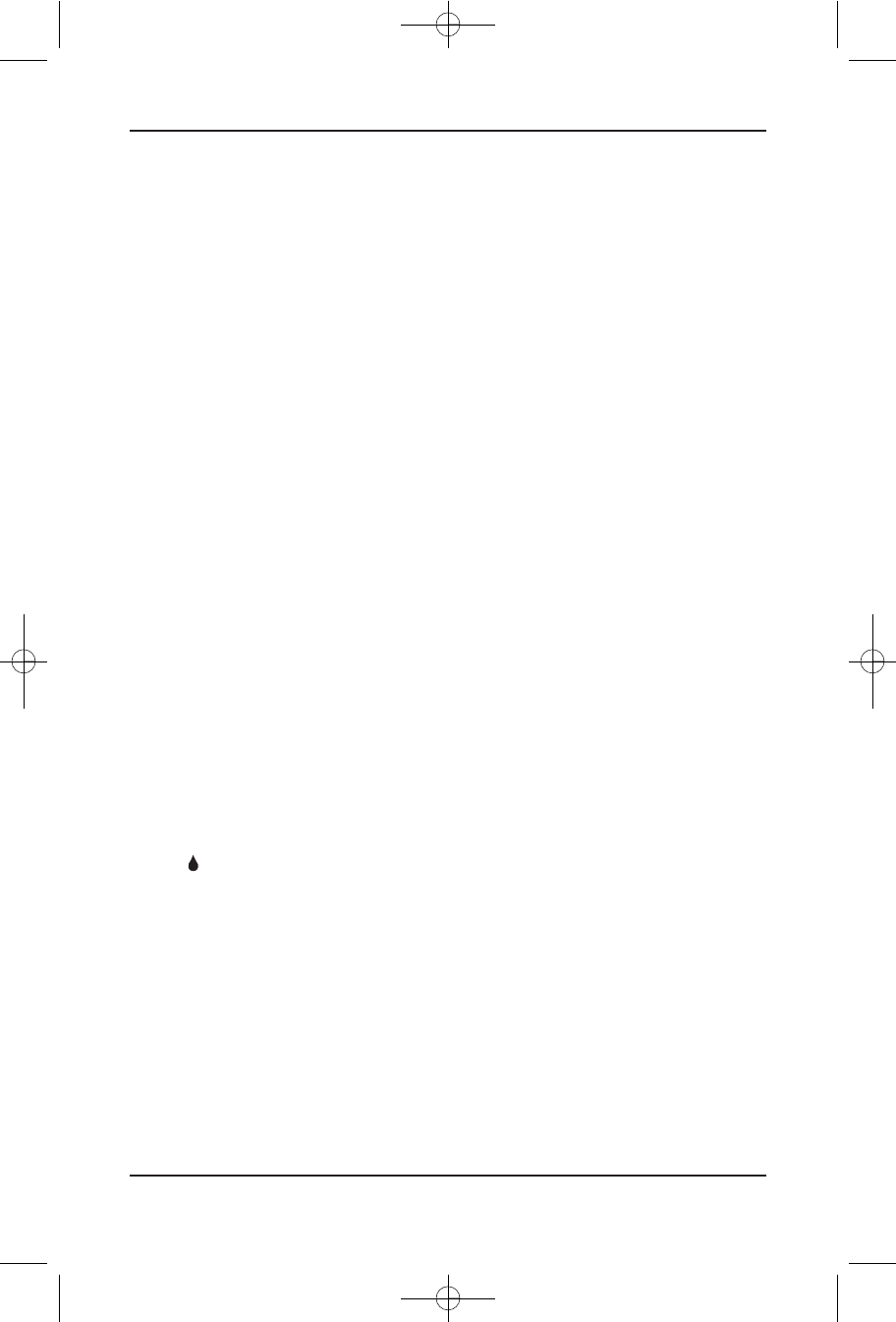
IMPORTANT CONTROL SOLUTION TEST INFORMATION
• Use the same branded control solutions as the test strips.
• Check the expiry date on the control solution vial. Do not use if expired.
• Control solution, meter, and test strips should come to room temperature
(20°C to 25°C / 68°F to 77°F) before testing.
• Shake the vial before use. Discard the first drop of control solution. After squeezing , wipe off the
dispenser tip to avoid contamination. The above tips ensure you get a good sample and an
accurate result.
• Use a period of 90 days from the date that you first open it. Record the discard date (date
opened plus 90 days) on the control solution vial. Discard after 90 days.
• Store the control solution tightly closed at temperature from 36°F to 86°F (2 to 30°C) and do
not freeze.
NOTE! The control solution range printed on the test strip vial is for
appropriately branded control solution only. It is used to test meter and
test strip performance. It is not the recommended range for your blood
glucose level.
HOW TO DO A CONTROL SOLUTION TEST?
Step 1. Power up Device
From the off position, press the power button to turn on the display. From the default screen, press
the power button once more. The display will instruct you to insert a strip at this time. Insert a test
strip with contact bars end first and facing up into the test slot. (Contact bars must be inserted all
the way into the meter or you may get an inaccurate test result.)
After the symbol appears on the display, you may now move to the STEP 2 and add the control
solution to the test strip. If you decide not to perform a control solution test, press Soft Button
labeled EXIT to return to the default screen.
Installation
Instruction Manual
17
Ideal Blood Gluco Manual FEB09:Ideal Blood Gluco Manual 08 4/5/09 11:01 AM Page 17










