Instruction Manual
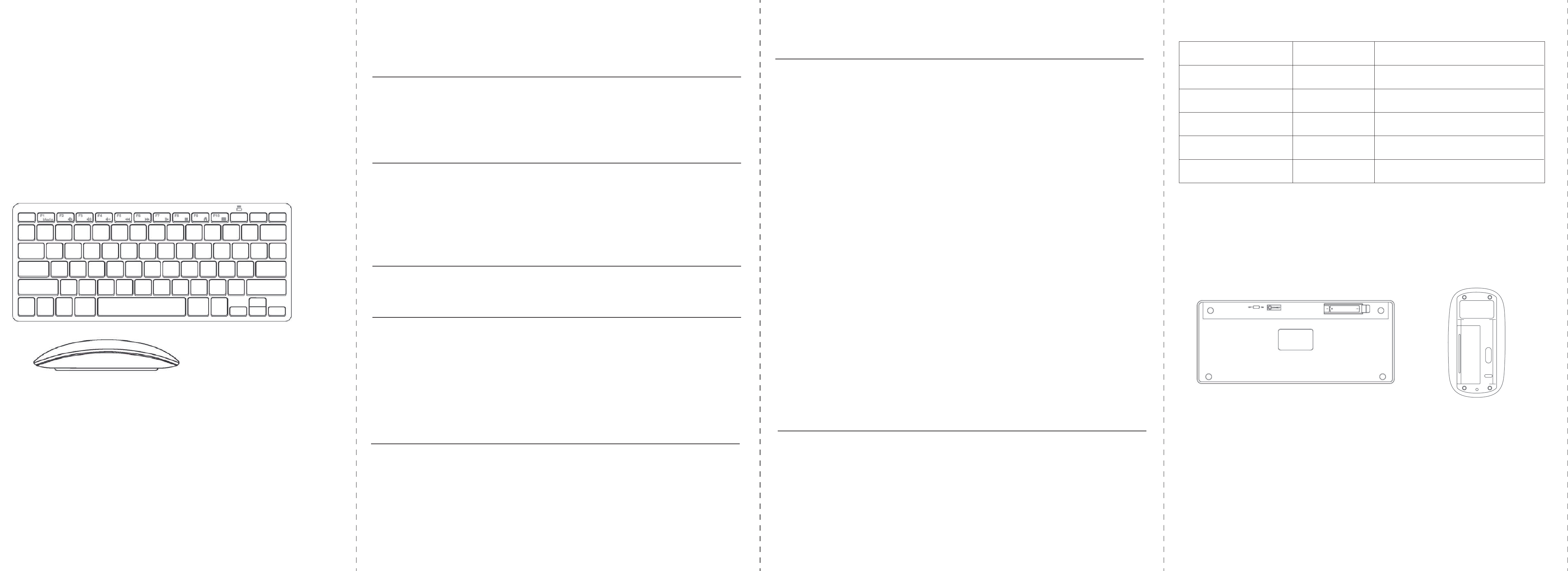
Instruction Manual
In order to let you know better about usage of optical keyboard and mouse, please read carefully.
Wireless Mouse 1 PC
Stylish Wireless Slim Keyboard 1 PC
MINI Receiver 1 PC
Instruction manual 1 PC
1、Items in the Package
1.Open the mouse bottom battery cover, install batteries
2.Open the keyboard bottom battery cover and install batteries, don’t reverse the positive pole
and negative pole
3.Insert MINI receiver into the spare USB interface in computer
4.Without codes, system will automatically detect products, and at its own installation, after the
success of the installation, it will prompt the user that current equipment can be used
2、Installation Steps
System Requirements: Mac system
3、System Requirements
1.Advanced laser engraving technology , the character will never wear
2.With high definition optical engine(1000DP10)
3.16-channel frequency hopping work, strong anti-interference ability
4.Support the computer and their own hibernation awaken
5.2.4G wireless transmission technology supports more than 10 meters operation distance with
out delay
6.Be permanent online station when reception and launch, not dropped
7.Strong intelligence power-saving mode, battery life is more than 6 months
4、Product Brief Introduction
1 . The mouse cursor does not move or can not find
1)Please check the correct access to the receiver, the computer’s USB interface is well
2)The battery is sufficient or not, such as low battery please change the batteries
3)Please increase the mouse pad or desktop replacement into a flat one
4)Others misuse your computer
2.Keyboard does not respond
1) Please check the receiving is correct access
2) The computer USB interface is intact
3) Please check and make sure the battery power is enough
4) If the battery power is low, please change the batteries in time
3.Off code
Due to open wireless, 2.4G band is highly susceptible to interference and off code,
mouse become out of the work, is find this problem, please take following steps to
connect
keyboard:
1)Pull down the receiver in pc
2)Put receiver in the range of 30CM from keyboard
3)Use a pen or other tiny object to press the connection switch in keyboard bottom
4)Insect the receiver into PC port promptly
Mouse
1)Pull down the receiver in pc
2)Pull receiver in the range of 30CM from mouse
3)Press mouse left button, right button and scroll wheel together for 10 seconds
4)Release them together insect the receiver into PC port promptly
6、Troubleshooting
7、Notes
1.Keyboard LED lights with low voltage reminder, when the battery will run out, the low voltage
LED light blinks red to alert you need to replace keyboard battery
2.Perfect ergonomics design, ultra-thin, fashionable appearance design, emphasize on comfort-
able usage without fatigue.
1.Bottom of the mouse with the on/off power toggle, when you do not use or carry a long trip or
by plane, suggest that you turn off the power
2.Strong intelligent power-saving mode, battery life more than 6 months, when your mouse
disable after 1 second, self-power down mode with utmost to conserve power
3.3 seconds after releasing the mouse, the mouse goes to sleep state, pressing a key or moving
the mouse can wake up it and return to the first working state
4.7 minutes after releasing the mouse, the mouse into a deep sleep state,press a key or moving
the mouse can wake up it and return to the first working state
FCC Warning Statement
Changes or modifications not expressly approved by the party responsible for compliance could
void the user’s authority to operate the equipment. This equipment has been tested and found to
comply with the limits for a Class B digital device, pursuant to Part 15 of the FCC Rules. These
limits are designed to provide reasonable protection against harmful interference in a residential
installation. This equipment generates uses and can radiate radio frequency energy and, if not
installed and used in accordance with the instructions, may cause harmful interference to radio
communications. However, there is no guarantee that interference will not occur in a particular
installation. If this equipment does cause harmful interference to radio or television reception,
which can be determined by turning the equipment off and on, the user is encouraged to try to
correct the interference by one or more of the following measures:
‐‐
Reorient or relocate the receiving antenna.
‐‐ Increase the separation between the equipment and receiver.
‐‐ Connect the equipment into an outlet on a circuit different from that to which the receiver
is connected.
‐‐ Consult the dealer or an experienced radio/TV technician for help.
Open Keyboard/Mouse bottom battery cover, install anode/cathode correctly
( keyboard: pic 1; Mouse: pic 2)
pictures I
pictures Ⅱ
Mouse State
Move
Release Free 3mA
85uASleep
Deep Sleep
OFF
40uA
3 seconds after release
7 minutes after release
The switch to OFF position 0uA
Working
10mA
Working mode
Average Power Consumption
Don’t dive into the water to wash the keyboard!
Keyboard/Mouse installation as the sketch map
5、Keyboard Usage
ONOFF

