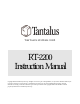User's Manual
5
[insert diagram of hands holding RT-2200 unit in correct position]
8. Install a meter ring and seal on the unit to secure it to the meter socket.
[insert diagram of meter ring and seal on Rt-2200)
VERIFY CONNECTION TO THE NETWORK CONTROLLER
RT LED STATUS INDICATORS
Start-up/Power up Solid RED
Scanning Flashing RED
Found Tantalus Channel Flashing ONG
Received message from Network Controller
(one-way)
Solid ONG
Received ACK to response to Network
Controller (two-way)
Solid GRN
Failed to receive ACK to subsequent response
to Network Controller (return to one-way)
Solid ONG
9. Check the Communication LED at the bottom of the RT unit to ensure full two-way
communication with the NC-2200.
IF THEN
The RT-2200 does not power up. Remove the RT unit and replace it with
another one.
The RT-2200 powers up but does not
appear to find a Tantalus channel.
Remove the RT unit and replace it with
another one.
The RT-2200 finds the Tantalus channel
but does not appear to be addressed by
the controller.
Contact the NC-2200 Administrator to
verify that the unit is being installed and
has been registered in the database. If it
has not been registered, ask that it be
registered now. Also, ask the
Administrator to set the power level at
maximum and the RT channel ID to the