User Manual
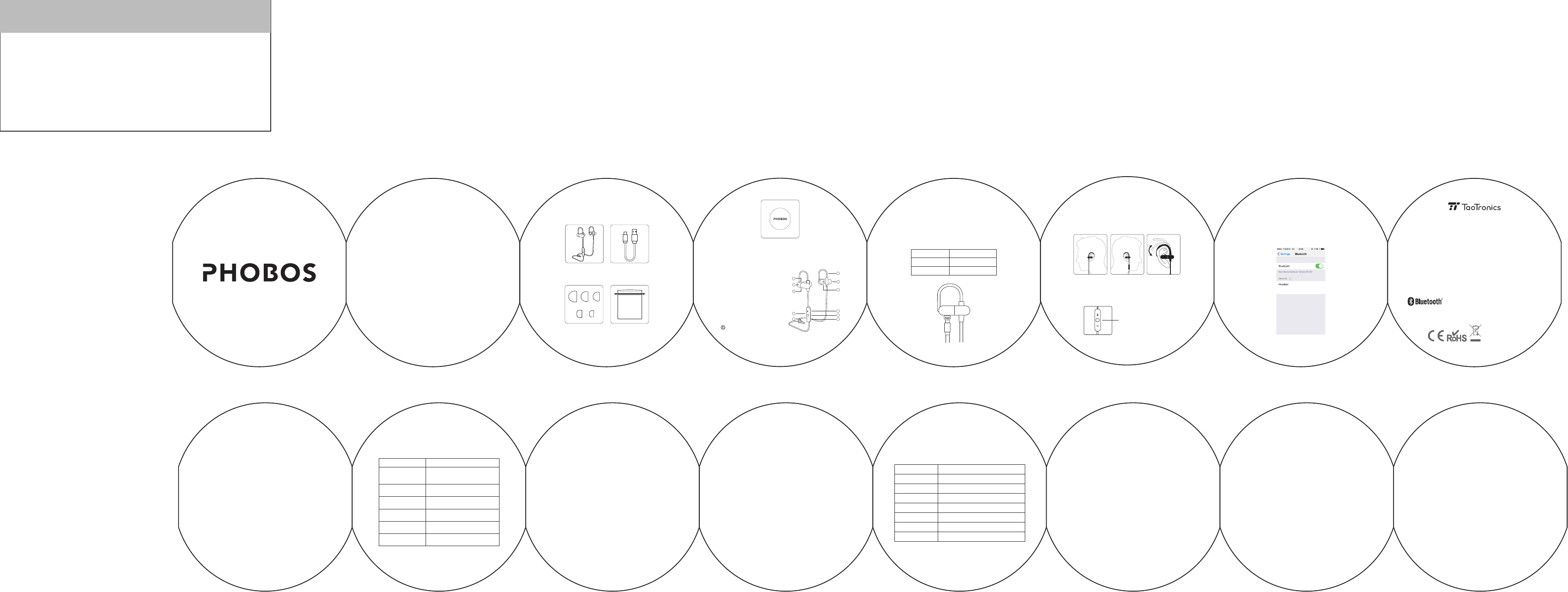
TAOTRONICS PHOBOS WIRELESS
STEREO SPORTS HEADPHONE
User Guide
NORTH AMERICA
E-mail: support@taotronics.com (US)
support.ca@taotronics.com(CA)
Tel: 1-888-456-8468 (Monday-Friday: 9:00 – 17:00 PST)
Address: 46724 Lakeview Blvd, Fremont, CA 94538
MANUFACTURER
Shenzhen NearbyExpress Technology Development Company Limited
Address: 333 Bulong Road, Jialianda Industrial Park, Building 1, Bantian,
Longgang District, Shenzhen, China, 5181291
www.taotronics.com
TT-BH12BB
MADE IN CHINA
The Bluetooth
®
word mark and logos are
registered trademarks owned by the
Bluetooth SIG, Inc. and any use of such marks by Sunvalleytek
International Inc. is under license. Other trademarks and trade
names are those of their respective owners.
NOTE:
This equipment has been tested and found to comply with the
limits for a Class B digital device, pursuant to part 15 of the FCC
Rules. These limits are designed to provide reasonable protection
against harmful interference in a residential installation. This equipment
generates uses and can radiate radio frequency energy and, if not
installed and used in accordance with the instructions, may cause
harmful interference to radio communications. However, there is no
guarantee that interference will not occur in a particular installation. If
this equipment does cause harmful interference to radio or television
reception, which can be determined by turning the equipment off and on,
the user is encouraged to try to correct the interference by one or more
of the following measures:
· Reorient or relocate the receiving antenna.
· Increase the separation between the equipment and receiver.
· Connect the equipment into an outlet on a circuit different from that to
which the receiver is connected.
· Consult the dealer or an experienced radio/TV technician for help
Changes or modifications not expressly approved by the party
responsible for compliance could void the user's authority to operate the
equipment.
This device complies with Part 15 of the FCC Rules. Operation is subject
to the following two conditions:
(1) this device may not cause harmful interference, and(2) this
device must accept any interference received, including
interference that may cause undesired operation.
TT-BH12BB 说明书文件
成品尺寸:70x76mm
材质:120g双胶纸
装订方式:风琴折页
TAOTRONICS PHOBOS WIRELESS
STEREO SPORTS HEADPHONE
User Guide
Thank you for choosing the TaoTronics PHOBOS
Wireless Stereo Sports Headphone. Here are a
few steps to help you get started.
Package Contents
1 x User Guide
1 x TaoTronics
Wireless Stereo
Sports Headphone
1 x USB
Charging Cable
10 x Ear Buds
(two are equipped
on the headphone)
1 x Travel Pouch
Product Diagram
1
3
8
10
9
2
4
6
7
11
5
① Ear Hook
② LED Indicator
③ Left Earpiece
④ Right Earpiece
⑤ Ear Bud
⑥ Charging Port
⑦ Wire Clip
⑧ Volume + / Next Track
⑨ Volume - / Previous Track
⑩ Multifunction Button
Microphone
Low Battery
Charging
Fully Charged
Red LED ashing
Red LED
Blue LED
Charging
To charge the headphone, connect the charging port with
any USB charging adapter or active computer USB port.
Pairing
When the headphone is off, press and hold the Multifunction
button for 5 seconds until the LED indicator is flashing in red
and blue alternately.
Fitting
Put on the headphone, adjust the ear hook and try with
different ear buds to find the most comfortable position and fit.
Press and hold the
Multifunciton button
for 5 seconds
Activate Bluetooth® function on your device and search
for nearby Bluetooth connections. Tap on “TaoTronics
Phobos” from search results to connect.
Taotronics Phobos
▲ Notes:
• The headphone will directly enter pairing mode when used for the
first time or after a factory reset. Otherwise, please follow the
pairing instructions to enter pairing mode and pair with your device.
• You must pair the headphone with your device first before use.
Reset
When the headphone is charging, press and hold the Multifunction
button until the LED indicator slowly flashes in red and blue for 3
times. This indicates the headphone has been reset.
Answer Phone Call
Reject Phone Cal
Next / Previous Track
Adjusting Volume
Play / Pause
Redial Last Number
Mute/Un-mute
Press the Multifunction button once
Press and hold the Multifunction
button for 1 second to reject
incoming phone call
Press and hold the Volume + / -
button for 2 seconds
Press the Volume + / - button to
increase / decrease the volume
Press the Multifunction button
during music play
In standby mode, double press the
Multifunction button
During phone call, double press
the Multifunction button
Controls
Transfer between the Headphone
and Paired Phone
During a phone call, press and hold the
Multifunction button for 1 second to transfer the call
back to your phone, so you can talk on the phone instead of the
headphone. Do it again to transfer back to the headphone.
Voice Assistant
In standby mode, press and hold the Multifunction button for 1 second
to activate phone Voice Assistant (e.g. Siri for iOS devices).
Pair with Two Devices Simultaneously
1. Follow the previous instructions in the “Pairing” section to pair the
PHOBOS with your first device. Once pairing is successful, turn off
the headphone.
2. Enter pairing mode again by pressing and holding the Multifunction
button for 5 seconds. Then pair the headphone with your
second device.
3. From the Bluetooth® devices list on your first device, tap on
“TaoTronics Phobos” to connect with the headphone again.
4. To switch between the two paired devices, simply
pause the music on the first device and play music
on the second device or vice versa.
▲Note:
The Bluetooth
®
headphone can remember previously
paired devices. Simply turn on your devices and the
headphone, both of your devices will connect with the headphone
automatically without going into pairing mode.
Phone Calls with Two Devices Connected
When connected with two phones at the same time, press the
Multifunction button once to answer incoming phone calls, press the
Multifunction button once again to answer incoming calls on the
other phone without disconnecting the current call. Press the
Multifunction button twice to switch between the calls on both
devices without hanging up.
Specifications
Bluetooth
®
Profile
Audio Codec
Noise Reduction
Range
Working Time
Charging Time
Dimension
Weight
A2DP, AVRCP, HSP, HFP
aptX
CVC 6.0
33 ft / 10 m
Up to 8 hours
2 hours
24 x 0.79 x 1.18 in / 610 x 20 x 30 mm
0.71 oz / 20.13 g
FAQ
Q: My headphone will not switch on.
A: Please recharge it and make sure it has enough power. Plug the
unit to a charger and see if the power button becomes solid red.
Q: Why can’t I pair this headphone with other Bluetooth
®
devices?
A: Please check the following points:
• Make sure your Bluetooth
®
device supports A2DP profile
• Make sure the headphone and your device are next to each
other or within 3 feet
• You must get the headphone into pairing mode with indicator
flashing blue and red alternately
• Try to reboot your Bluetooth device
Q: I tried to connect to TaoTronics PHOBOS, but my device says
“Connection failed”?
A: Please make sure:
• Your device supports the Bluetooth
®
stereo profile “A2DP”
• Try to clear the TaoTronics PHOBOS pairing memory by
resetting it (see “Reset” section)
• Delete TaoTronics PHOBOS from your device
search result and connect again
Care and Maintenance
• Charge the headphone at least once every 6 months
• Keep away from liquid, moisture, fire and extreme heat
• Do not dismantle the headphone
• Do not drop or knock your headphone on hard surfaces
• Do not use chemicals or detergents to clean the product
Statement
We can only provide after sale services for products that are sold
by TaoTronics or TaoTronics authorized retailer and distributor. If
you have purchased your unit from a different place, please
contact the seller for return and warranty issues.

