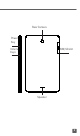Quick Start Guide
5
1. Adjusting brightness level: Lowering your
screen brightness level can optimize your
battery level. To adjust the brightness level,
from the Home screen, touch > Settings
> Display > Brightness level. To lower the
brightness level, move the wheel to the left.
2. Power Saving Mode: Power Saving mode
minimizes battery usage to extend battery life. To
turn on your Power Saving mode, from the Home
screen, touch > Settings > Battery. Then,
turn on the Standby intelligent power saving
and the Battery saver.
Power
Power on your device
Hold down the Power key until the device powers on.
Unlock your device by using Swipe, PIN, Password
or pattern if necessary and the Home screen will be
displayed.
Power off your device
Hold down the Power key until options appear and
select Power off.
Home Screen
You can bring all of the items (applications, shortcuts,