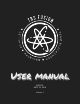TBS Fusion Video Receiver Manual
INSTALLATION AND UPDATE
install power board
step by step
7
#waynehofanclub
9. Click ‘UPDATE’
again
10. It will reboot and
flash the newest
firmware!
Update to the latest firmware
6. Click ‘FIRMWARE’
7. Select the LATEST
VERSION
8. Click UPDATE’
1. Power TBS FUSION
through your goggles
2. Plug in USB
3. Open TBS Agent X
4. Find the TBS FUSION
(green dot on top indicates
that it is connected)
5. Click ‘MANAGE’
Things to look out for / faq
In versions of TBS Agent X 2.21 and below, updating the TBS Fusion may take several
attempts to work. We suggest updating the TBS Agent X.
The Fusion cover is a tight fit with your Fatshark goggles. In some instances, it may
require a bit of horizontal adjustment for all 4 directions of the Joystick to work.