User Manual
Table Of Contents
- toc
- Important safety information
- Compliance information
- Preface
- Installation
- Before Installation
- Operating Considerations
- Connecting Probes
- Securing the Oscilloscope
- Powering on the Oscilloscope
- Powering off the Oscilloscope
- Functional Check
- Compensating a TPP0250, TPP0500B or TPP1000 Passive Voltage Prob
- Compensating a non-TPP0250, non-TPP0500B or non-TPP1000 Passive
- Application Module Free Trial
- Installing an Application Module
- Upgrading Bandwidth
- Changing the Language of the User Interface or Keyboard
- Changing the Date and Time
- Signal Path Compensation
- Upgrading Firmware
- Connecting Your Oscilloscope to a Computer
- Connecting a USB Keyboard to Your Oscilloscope
- Get Acquainted with the Instrument
- Acquire the Signal
- Setting Up Analog Channels
- Using the Default Setup
- Using Autoset
- Acquisition Concepts
- Using FastAcq
- How the Analog Acquisition Modes Work
- Changing the Acquisition Mode, Record Length, and Delay Time
- Using Roll Mode
- Act on Event
- Setting Up a Serial or Parallel Bus
- Setting Up Digital Channels
- When and Why to Turn On MagniVu
- Using MagniVu
- Setting Up the RF Inputs
- Trigger Setup
- Display Waveform or Trace Data
- Adding and Removing a Waveform
- Setting the Display Style and Persistence
- Setting Waveform Intensity
- Scaling and Positioning a Waveform
- Setting Input Parameters
- Positioning and Labeling Bus Signals
- Positioning, Scaling, and Grouping Digital Channels
- Viewing Digital Channels
- Annotating the Screen
- Viewing the Trigger Frequency
- Displaying the Frequency Domain Menu
- Analyze Waveform or Trace Data
- Using Markers in the Frequency Domain
- Taking Automatic Measurements in the Time Domain
- Selecting Automatic Measurements in the Time Domain
- Customizing an Automatic Measurement in the Time Domain
- Taking Automatic Measurements in the Frequency Domain
- Taking Digital Voltmeter Measurements
- Taking Manual Measurements with Cursors
- Setting Up a Histogram
- Using Math Waveforms
- Using FFT
- Using Advanced Math
- Using Spectrum Math
- Using Reference Waveforms and Traces
- Using Wave Inspector to Manage Long Record Length Waveforms
- Auto-magnify
- Limit and Mask Testing
- Making Video Tests
- Making Automated Power Measurements
- Save and Recall Information
- Use the Arbitrary Function Generator
- Use the Application Modules
- Appendix A: Warranted Specifications
- Appendix B: TPP0250, TPP0500B and TPP1000: 250€MHz, 500€MHz and
- Appendix C: P6316 General-Purpose Logic Probe Information
- Appendix D: OpenSSL License
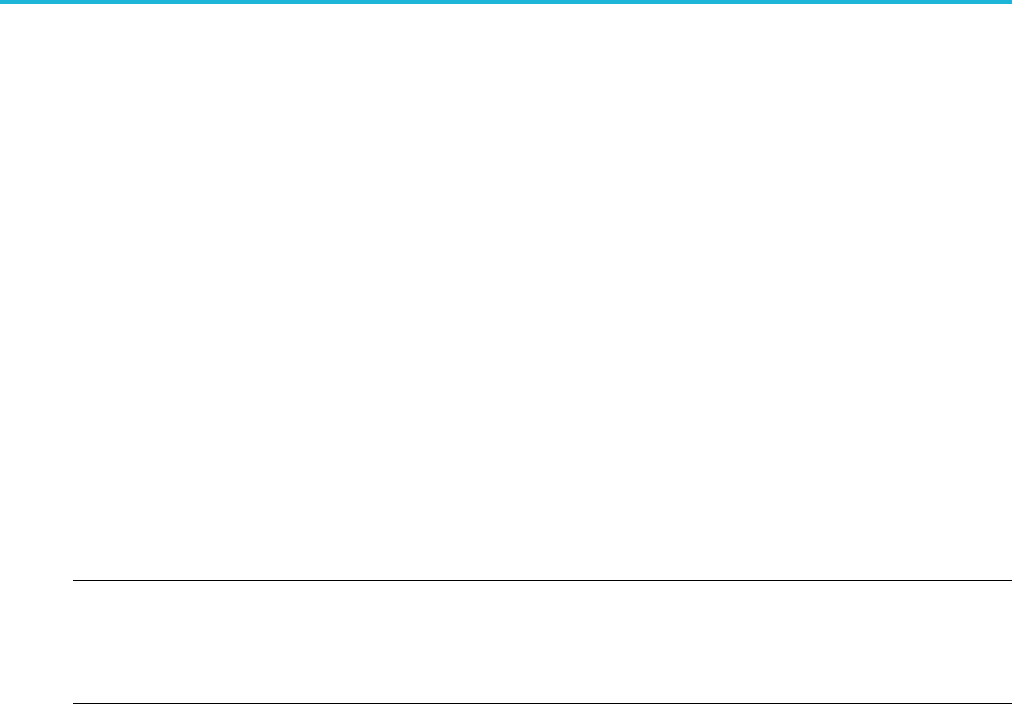
Installation
Optional application module packages extend the capability of your oscilloscope.
You can physically install up to two application modules at one time. Application modules can g o into the slots with a window
in the upper right corner of the front panel. One additional slot is directly behind the one that you can see. To use the hidden
slot, install the module with the label facing away from you.
Some of the modules have licenses that allow you to transfer the license between your application modules and the
oscilloscope. You can keep each license in the module, which will allow you to move the module from one instrument to
another. Alternatively, you can move the license from the module to the oscilloscope. This approach will allow you to store
the module separately from the oscilloscope for safe keeping. This approach will also allow you to use more than two
applications on your oscilloscope simultaneously. To transfer a license from a module to your oscilloscope or from your
oscilloscope to a module:
1. Turn off the power to the oscilloscope. Insert the application modules into the oscilloscope. Turn on the power.
2. Push Utility on the front panel. If needed, push U tility P age on the lower menu and turn the Multipurpose a knob to
select Config. Push Manage Modules and Options on the lower menu, and then push License Type on the side menu
until “Modules” is selected. The licenses contained in the oscilloscope will be listed in the side menu. Push the button
next to the appropriate license to transfer. You may transfer up to two licenses at one time.
3. A fter you turn off the power to the oscilloscope, you can remove the physical application module from the oscilloscope.
Refer to the MDO3000 Series Oscilloscopes Application Module Installation M anual that came with your application module
for instructions on installing and testing an application module.
NOTE. If you transfer a license from a module to an oscilloscope, the module w ill not work on another oscilloscope until
you transfer the license back from the oscilloscope to the module. Consider putting the physical module in a n envelope
or other storage with a label recording the date, module name, model and serial number of the oscilloscope which holds
the license. This will help prevent confusion later if someone finds the module, installs it in some other oscilloscope,
and wonders w hy it does not work.
Upgrading Bandwidth
You may increase the bandwidth of an instrument when
your project requirements demand higher performance. Do this
by purchasing an upgrade.
1 GHz upgrades require Tek Service installation and option IFC (calibration).
Model to b e upgraded Bandwidth before
upgrade
Bandwidth after
upgrade
Order this product
MDO3012
100 MHz 200 MHz
MDO3BW1T22
100 MHz 350 MHz
MDO3BW1T32
100 MHz 500 MHz
MDO3BW1T52
100 MHz
1 GHz MDO3BW1T102
200 MHz 350 MHz
MDO3BW2T32
200 MHz 500 MHz
MDO3BW2T52
MDO3000 Series Oscilloscopes User Manual 15










