Data Sheet
Table Of Contents
- USB Power Delivery Exerciser Manual
- 1 Introduction
- 2 Packet Templates
- 2.1 PD_ControlMessage
- 2.2 PD_GoodCrcMessage
- 2.3 PD_GotoMinMessage
- 2.4 PD_AcceptMessage
- 2.5 PD_RejectMessage
- 2.6 PD_PingMessage
- 2.7 PD_PsRdyMessage
- 2.8 PD_GetSourceCapMessage
- 2.9 PD_GetSinkCapMessage
- 2.10 PD_DataRoleSwapMessage
- 2.11 PD_PowerRoleSwapMessage
- 2.12 PD_VConnSwapMessage
- 2.13 PD_WaitMessage
- 2.14 PD_SoftResetMessage
- 2.15 PD_NotSupportedMsg
- 2.16 PD_GetSourceCapExtendedMsg
- 2.17 PD_GetStatusMsg
- 2.18 PD_FRSwapMsg
- 2.19 PD_SourceCapabilitiesMessage
- 2.20 PD_SinkCapabilitiesMessage
- 2.21 PD_RequestPacket
- 2.22 PD_BISTCarrierModeMessage
- 2.23 PD_BISTTestDataMessage
- 2.24 PD_BatteryStatusMsg
- 2.25 PD_AlertMsg
- 2.26 PD_VDM_Unstructured_Header
- 2.27 PD_VDM_Structured_Header
- 2.28 PD_VDM_Discover_Identity_Message
- 2.29 PD_VDM_Discover_Identity_Response
- 2.29.1 PD_VDM_Discover_Identity_ID_Header_VDO
- 2.29.2 PD_VDM_Discover_Identity_Cert_Stat_VDO
- 2.29.3 PD_VDM_Discover_Identity_Product_VDO
- 2.29.4 PD_VDM_Discover_Identity_Cable_VDO
- 2.29.5 PD_DiscoverIdPassiveCableVdo
- 2.29.6 PD_DiscoverIdActiveCableVdo
- 2.29.7 PD_VDM_Discover_Identity_Alternate_Mode_Adapter_VDO
- 2.30 PD_VDM_Discover_Svids_Message
- 2.31 PD_VDM_Discover_Svids_Response
- 2.32 PD_VDM_Discover_Modes_Message
- 2.33 PD_VDM_Discover_Modes_Response
- 2.34 PD_VDM_Enter_Mode_Message
- 2.35 PD_VDM_Enter_Mode_Response
- 2.36 PD_VDM_Exit_Mode_Message
- 2.37 PD_VDM_Exit_Mode_Response
- 2.38 PD_VDM_Attention_Message
- 2.39 PD_VDM_DisplayPort_UpdateStatus_Message
- 2.40 PD_VDM_DisplayPort_UpdateStatus_Response
- 2.41 PD_VDM_DisplayPort_Configure_Message
- 2.42 PD_VDM_DisplayPort_Configure_Response
- 2.43 PD_ExtMsgHeaders
- 2.44 PD_SourceCapExtendedMsg
- 2.45 PD_StatusMsg
- 2.46 PD_GetBatteryCapMsg
- 2.47 PD_GetBatteryStatusMsg
- 2.48 PD_BatteryCapabilitiesMsg
- 2.49 PD_GetManufacturerInfoMsg
- 2.50 PD_ManufacturerInfoMsg
- 2.51 PD_SecurityRequestMsg
- 2.52 PD_SecurityResponseMsg
- 3 Type-C Commands
- 3.1 PD_SetResistorRp
- 3.2 PD_SetResistorRd
- 3.3 PD_SetResistorRa
- 3.4 PD_SetVBusCap10MicroFarad
- 3.5 PD_SetVBusCap1MicroFarad
- 3.6 PD_SetVBus
- 3.7 PD_SetVConn
- 3.8 PD_SetLoadOnVBus
- 3.9 PD_TerminateCCLines
- 3.10 PD_SetStartDRPSetting
- 3.11 PD_StartDRP
- 3.12 PD_SetStartSourceSetting
- 3.13 PD_StartSource
- 3.14 PD_SetStartSinkSetting
- 3.15 PD_StartSink
- 4 Basic Commands
- 4.1 PD_SendPacket
- 4.2 PD_SendPacket_Cable
- 4.3 PD_SendCorruptedPacket
- 4.4 PD_ReceivePacket
- 4.5 PD_SendSoftReset
- 4.6 PD_SendHardReset
- 4.7 PD_SendCableReset
- 4.8 PD_Delay
- 4.9 PD_SetRoles
- 4.10 PD_Set
- 4.11 IfMatched/ElseMatched
- 4.12 PD_Loop
- 4.13 PD_TimerLoop
- 4.14 PD_BreakLoop
- 4.15 PD_ContinueLoop
- 4.16 PD_Stop
- 4.17 PD_Disconnect
- 4.18 PD_ResumeUSB2Exerciser
- 4.19 PD_ReportUSB3TermStatus
- 4.20 PD_IncreaseMsgId
- 4.21 PD_DecreaseMsgId
- 4.22 PD_IncreaseMsgId_Cable
- 4.23 PD_DecreaseMsgId_Cable
- 5 Transaction Engine™
- 5.1 High Level Commands
- 5.1.1 PD_SetWorkingRevision
- 5.1.2 PD_SetNegotiationSetting_Source
- 5.1.3 PD_AddSourceCap
- 5.1.4 PD_ResetSourceCaps
- 5.1.5 PD_NegotiatePower_Source
- 5.1.6 PD_SetNegotiationSetting_Sink
- 5.1.7 PD_AddSinkCap
- 5.1.8 PD_ResetSinkCaps
- 5.1.9 PD_NegotiatePower_Sink
- 5.1.10 PD_WaitForNegotiatePower
- 5.1.11 PD_NegotiatePower
- 5.1.12 PD_SetSwapPowerRoleSetting
- 5.1.13 PD_SwapPowerRole
- 5.1.14 PD_WaitForSwapPowerRole
- 5.1.15 PD_FastRoleSwap
- 5.1.16 PD_SetSwapDataRoleSetting
- 5.1.17 PD_SwapDataRole
- 5.1.18 PD_WaitForSwapDataRole
- 5.1.19 PD_SetSwapVConnSetting
- 5.1.20 PD_SwapVConn
- 5.1.21 PD_WaitForSwapVConn
- 5.1.22 PD_SetGotoMinSetting
- 5.1.23 PD_GotoMin
- 5.1.24 PD_WaitForGotoMin
- 5.1.25 PD_SetGetSourceCapSetting
- 5.1.26 PD_GetSourceCapabilities
- 5.1.27 PD_WaitForGetSourceCapabilities
- 5.1.28 PD_SetGetSinkCapSetting
- 5.1.29 PD_GetSinkCapabilities
- 5.1.30 PD_WaitForGetSinkCapabilities
- 5.1.31 PD_SendBISTCarrierMode
- 5.1.32 PD_SendBISTTestData
- 5.1.33 PD_GetSourceCapExtended
- 5.1.34 PD_SetGetSrcCapExtSetting
- 5.1.35 PD_WaitForGetSrcCapExtended
- 5.1.36 PD_SetSrcCapExtDataBlock
- 5.1.37 PD_ResetSrcCapExtDataBlock
- 5.1.38 PD_GetStatus
- 5.1.39 PD_SetGetStatusSetting
- 5.1.40 PD_WaitForGetStatus
- 5.1.41 PD_SetStatusDataBlock
- 5.1.42 PD_ResetStatusDataBlock
- 5.1.43 PD_GetBatteryStatus
- 5.1.44 PD_SetGetBatteryStatusDataBlock
- 5.1.45 PD_SetGetBatteryStatusSetting
- 5.1.46 PD_WaitForGetBatteryStatus
- 5.1.47 PD_SetBatteryStatusDO
- 5.1.48 PD_ResetBatteryStatusDO
- 5.1.49 PD_Alert
- 5.1.50 PD_SetAlertDO
- 5.1.51 PD_SetAlertSetting
- 5.1.52 PD_WaitForAlert
- 5.1.53 PD_GetBatteryCap
- 5.1.54 PD_SetGetBatteryCapDataBlock
- 5.1.55 PD_SetGetBatteryCapSetting
- 5.1.56 PD_WaitForGetBatteryCap
- 5.1.57 PD_SetBatteryCapDataBlock
- 5.1.58 PD_ResetBatteryCapDataBlock
- 5.1.59 PD_GetManufacturerInfo
- 5.1.60 PD_SetGetManufacturerInfoDataBlock
- 5.1.61 PD_SetGetManufacturerInfoSetting
- 5.1.62 PD_WaitForGetManufacturerInfo
- 5.1.63 PD_SetManufacturerInfoDataBlock
- 5.1.64 PD_SetSecurityRequestSetting
- 5.1.65 PD_SecurityRequest
- 5.1.66 PD_SetSecurityRequestDataBlock
- 5.1.67 PD_WaitForSecurityRequest
- 5.1.68 PD_SetSecurityResponseDataBlock
- 5.1.69 PD_SetDiscoverIdentitySetting
- 5.1.70 PD_AddDiscoverIdentityVDO
- 5.1.71 PD_ResetDiscoverIdentityVDO
- 5.1.72 PD_DiscoverIdentity
- 5.1.73 PD_WaitForDiscoverIdentity
- 5.1.74 PD_SetDiscoverSVIDSetting
- 5.1.75 PD_AddSvid
- 5.1.76 PD_ResetSvids
- 5.1.77 PD_DiscoverSvids
- 5.1.78 PD_WaitForDiscoverSvids
- 5.1.79 PD_SetDiscoverModeSetting
- 5.1.80 PD_AddMode
- 5.1.81 PD_AddModeVDO
- 5.1.82 PD_ResetModes
- 5.1.83 PD_DiscoverModes
- 5.1.84 PD_WaitForDiscoverModes
- 5.1.85 PD_SetEnterModeSetting
- 5.1.86 PD_EnterMode
- 5.1.87 PD_EnterModeVdo
- 5.1.88 PD_WaitForEnterMode
- 5.1.89 PD_SetExitModeSetting
- 5.1.90 PD_ExitMode
- 5.1.91 PD_WaitForExitMode
- 5.1.92 PD_Attention
- 5.1.93 PD_AttentionVdo
- 5.1.94 PD_SetDiscoveryProcessSetting
- 5.1.95 PD_PerformDiscoveryProcess
- 5.1.96 PD_SetDisplayPortSetting
- 5.1.97 PD_DisplayPort_UpdateStatus
- 5.1.98 PD_DisplayPort_Configure
- 5.1.99 PD_WaitForDisplayPortStatus
- 5.1.100 PD_WaitForDisplayPortConfigure
- 5.1.101 PD_SetDiscoverIdentitySetting_Cable
- 5.1.102 PD_WaitForDiscoverIdentity_Cable
- 5.1.103 PD_AddDiscoverIdentityVDO_Cable
- 5.1.104 PD_ResetDiscoverIdentityVDO_Cable
- 5.1.105 PD_SetDiscoverSVIDSetting_Cable
- 5.1.106 PD_WaitForDiscoverSvids_Cable
- 5.1.107 PD_AddSvid_Cable
- 5.1.108 PD_ResetSvids_Cable
- 5.1.109 PD_SetDiscoverModeSetting_Cable
- 5.1.110 PD_WaitForDiscoverModes_Cable
- 5.1.111 PD_AddModeVDO_Cable
- 5.1.112 PD_AddMode_Cable
- 5.1.113 PD_ResetModes_Cable
- 5.1.114 PD_SetEnterModeSetting_Cable
- 5.1.115 PD_WaitForEnterMode_Cable
- 5.1.116 PD_SetExitModeSetting_Cable
- 5.1.117 PD_WaitForExitMode_Cable
- 5.1.118 PD_SetManufacturerInfoDataBlock_Cable
- 5.1.119 PD_SetGetManufacturerInfoSetting_Cable
- 5.1.120 PD_WaitForGetManufacturerInfo_Cable
- 5.1.121 PD_SetSecurityResponseDataBlock_Cable
- 5.1.122 PD_SetSecurityRequestSetting_Cable
- 5.1.123 PD_WaitForSecurityRequest_Cable
- 5.2 Auto Responses Capability
- 5.1 High Level Commands
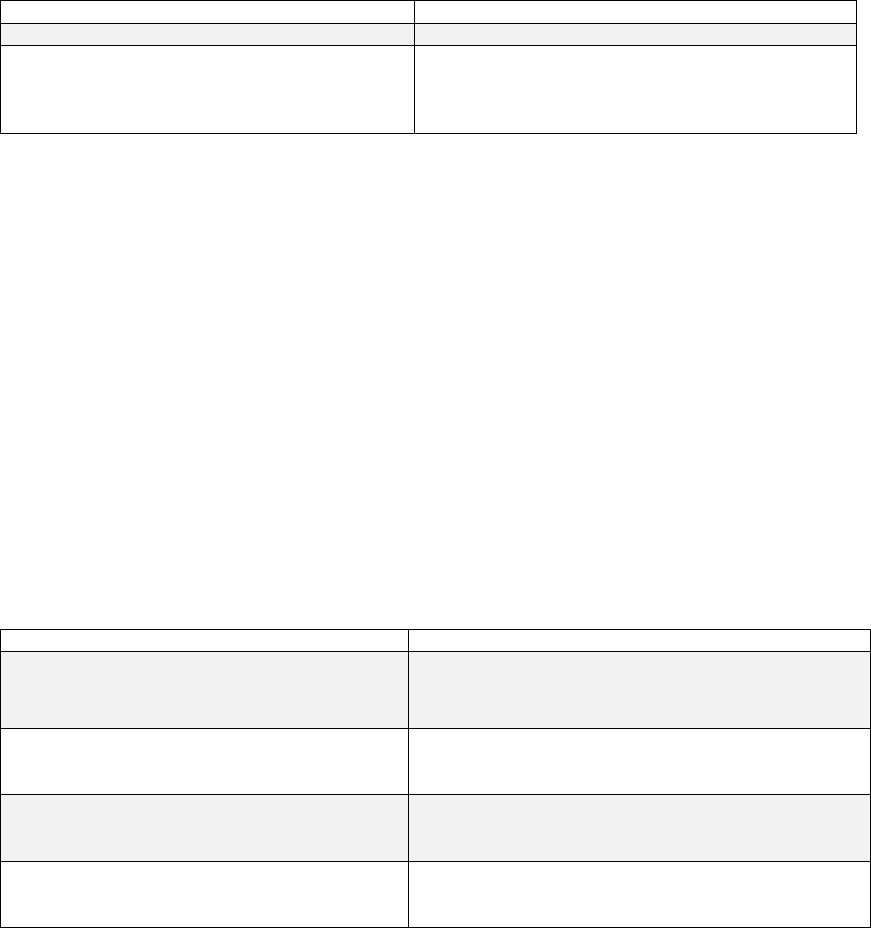
66
Result Value
Description
PD_RESULT_OK
Command succeeded.
PD_RESULT_FAILED
Command failed. In this case corresponding sub results
for PD_SendPacket and PD_ReceivePacket are valid
also (depends on the error type which has been occurred
during sending or receiving data).
Examples
Call PD_FastRoleSwap()
5.1.16 PD_SetSwapDataRoleSetting
Applies settings to Swap Data Role related commands in PD Exerciser. It must be called
before PD_SwapDataRole or PD_WaitForSwapDataRole or PD_DelayAutoResponse commands to take
effect.
Format
Call PD_SetSwapDataRoleSetting( PD_SwapResponse_Settings $settings )
Parameters
$settings
Should be from PD_SwapResponse_Settings type. Table below describes the
PD_SwapResponse_Settings template and settings related to Data Role Swap:
Field Name
Description
SwapResponse
Response type. Possible values:
PD_MESSAGE_TYPE_ACCEPT(default)
PD_MESSAGE_TYPE_REJECT
PD_MESSAGE_TYPE_WAIT
WaitTimeout
Timeout(micro second) to wait in order to receive DR_SWAP
message
Default: PD_DEFAULT_TIMEOUT_INFINIT
RetryCountOnWait
Indicates the retry count after receiving Wait Message in
response to sent DR_Swap Message.
Default: 2
RetryDelayOnWait
Indicates the retry delay time upon receiving Wait Message
in response to sent DR_Swap Message.
Default: 20000
Result
None
Examples
$settings = PD_SwapResponse_Settings
{
SwapResponse = PD_MESSAGE_TYPE_REJECT
}
call PD_SetSwapDataRoleSetting( $settings )
5.1.17 PD_SwapDataRole
Tries to swap the data role. It will start the Swap Data Role AMS.
Format
Call PD_SwapDataRole()










