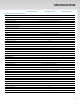Datasheet
3
1
9
7
8
POWERFUL COMBINATION OF PERFORMANCE AND FLEXIBILITY
WaveStation PC software
Easily create and edit waveforms on the PC with
mathematical operations, filters, point-by-point editing or
draw a waveform with a mouse. Transfer the waveforms
to WaveStation over USB and view it on the 3.5” display.
Additionally, connecting a LeCroy WaveAce oscilloscope to
the same PC enables transferring real world signals from
the oscilloscope to the PC and then to the WaveStation.
10
6. On-Screen Parameter
Readout
View all relevant parameters at the
same time on a single screen.
7. Quick Waveform Access
Dedicated, backlit buttons for quick
access to the most common
waveforms.
8. Easy to Use Front Panel
Intuitive front panel allows for quick
waveform parameter entry and
editing.
9. Adjustable Handle
Easily adjust handle for easy
transport, optimal viewing and
comfortable use.
10. Connectivity
All necessary I/O for synchronization
can be accessed from rear panel.