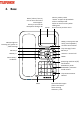User guide
3
6. Turning off the microphone ......................................... 17
7. Ending a call.................................................................. 17
8. Keylock, handset .......................................................... 18
9. Switching the handset on/off ....................................... 18
V.Phonebook ..................................................................... 18
1. Viewing and calling a number in the phonebook ......... 18
2. Adding a new entry ...................................................... 19
3. Viewing an entry .......................................................... 19
4. Entering a pause ........................................................... 20
5. Entering names ............................................................ 20
6. Editing an entry ............................................................ 21
7. Changing a ringtone ..................................................... 22
8. Copying an entry to the handset .................................. 22
9. Copying all entries to the handset ............................... 22
10. Quick-dial memories .................................................... 23
11. Making a quick-dial call ................................................ 23
12. Deleting an entry .......................................................... 24
13. Deleting all entries ....................................................... 24
14. Memory status ............................................................. 24
15. Text messaging ............................................................. 25
VI.Calls list ......................................................................... 26
1. Looking at the calls list ................................................. 27
2. Calling from the calls list .............................................. 27
3. Saving a number from the calls list .............................. 28
4. Deleting a number from the calls list ........................... 28