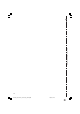Operation Manual
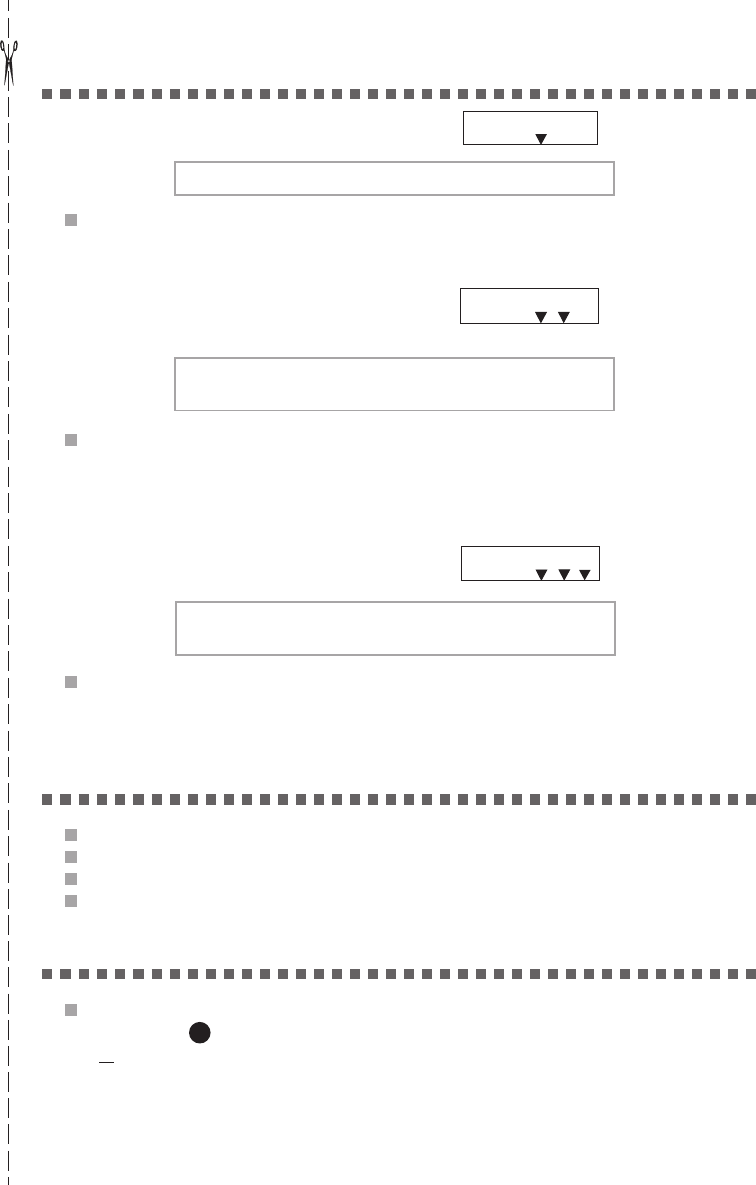
FUNKTIONSMENUE
61
QUICK USER GUIDE TO CUT OFF
Choosing the mode of reception
1-Telephone mode
Use this mode if you seldom receive faxes.
When the T-Fax 307PA rings, pick up the handset : you can talk if it is a voice call. If
you hear a fax tone, press the START key and your machine will receive the fax
automatically.
2-Fax - Telephone mode
Use this mode if you receive many faxes and you do not
want to be disturbed when the fax machine rings.
When you receive a call, your T-Fax 307PA will answer automatically, without ringing.
If it is a fax machine calling, your machine goes into fax receive mode. If it is a voice
call, your T-Fax 307PA rings in order to inform you, while your caller hears a
pre-recorded greeting, requesting him/her to remain on the line until you answer.
3-Answering mode
Use this mode when you are out, or when you do not want
to miss any faxes or phone calls.
When a call arrives, the machine switches to the appropriate mode: If the call is a fax,
it will be received automatically. If it a voice call, the caller can leave a message on
the answering machine.
Copying
Make a photocopy on normal paper.
Insert paper into the paper tray.
Insert the document to be copied in the document feeder, printed-side down.
Press the START/KOPIE key.
Printing the function list
There must be paper in the paper tray:
- Press the key (24), function list will be printed automatically.
or
- Press the MENU key, then 5, then 1.
- Press the START/KOPIE key to confirm.
TEL
FAX
TEL
TEL
FAX
AB
?
D
LIASSE_23227370-8D_QuickGuide_307PA.p65 17/06/99, 14:1361