Instructions
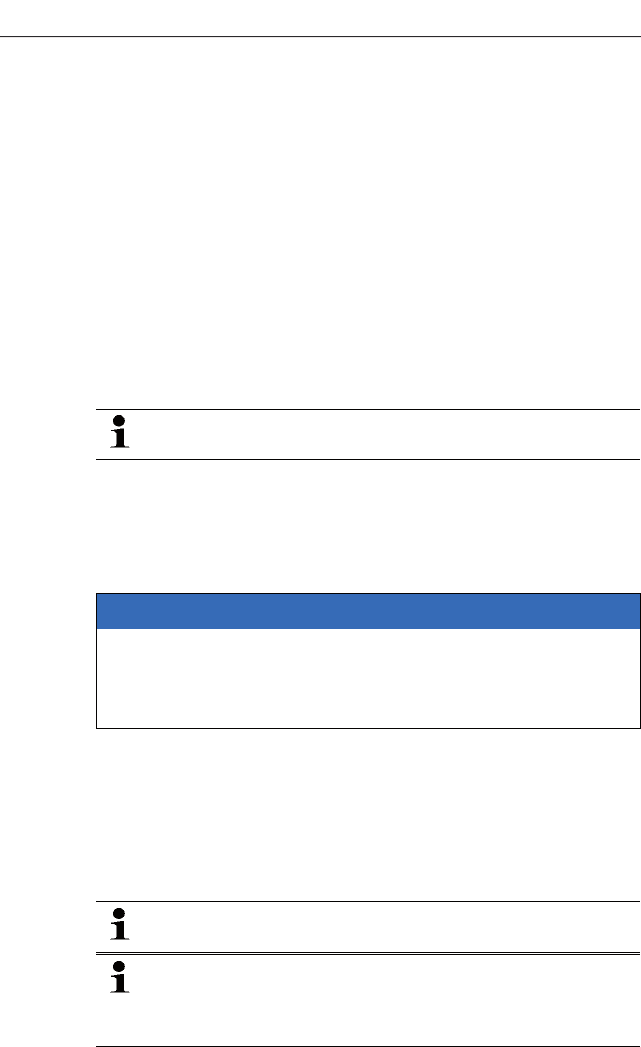
7 Maintaining the product
37
Displaying pressure values and set height above sea level
To change the display between absolute pressure, barometric
pressure and set height above sea level:
> Press [hPa].
Acknowledging an alarm
Alarm was triggered:
- LED flashes
- The alarm value that was exceeded or undershot flashes
To clear an alarm:
> Press [Alarm].
- Alarm is cleared
With the alarm activated and a change to the setup menu,
the current alarm is acknowledged.
Pos: 35 /TD/Überschr iften/7. Produkt ins tand halten @ 0\mod_1173789 831362_79.doc @ 397 @ 1
7 Maintaining the product
Pos: 36 /TD/Produkt ins tand halten/testo 622/ testo 622 Batterie wechsel @ 3\mod_123538327 2827_79.doc @ 26544 @ 5
Changing batteries/rechargeable batteries
CAUTION
Incorrectly inserted batteries / rechargeable batteries can
damage the instrument!
> Observe the polarity when inserting the batteries /
rechargeable batteries.
1. Open the battery compartment on the rear of the instrument.
2. Remove spent batteries / rechargeable batteries from the
battery compartment and insert new batteries / rechargeable
batteries (type AA)
- Instrument turns on automatically.
3. Close the battery compartment.
If the power supply is interrupted the settings are being
saved for at least 3 min.
If the instrument is not used over a longer period, the
batteries/rechargeable batteries should be removed from
the instrument to prevent damage to the instrument and the
batteries/rechargeable batteries.










