- Texas Instrument User's Manual Laptop PC 3000 WinSX
Table Of Contents
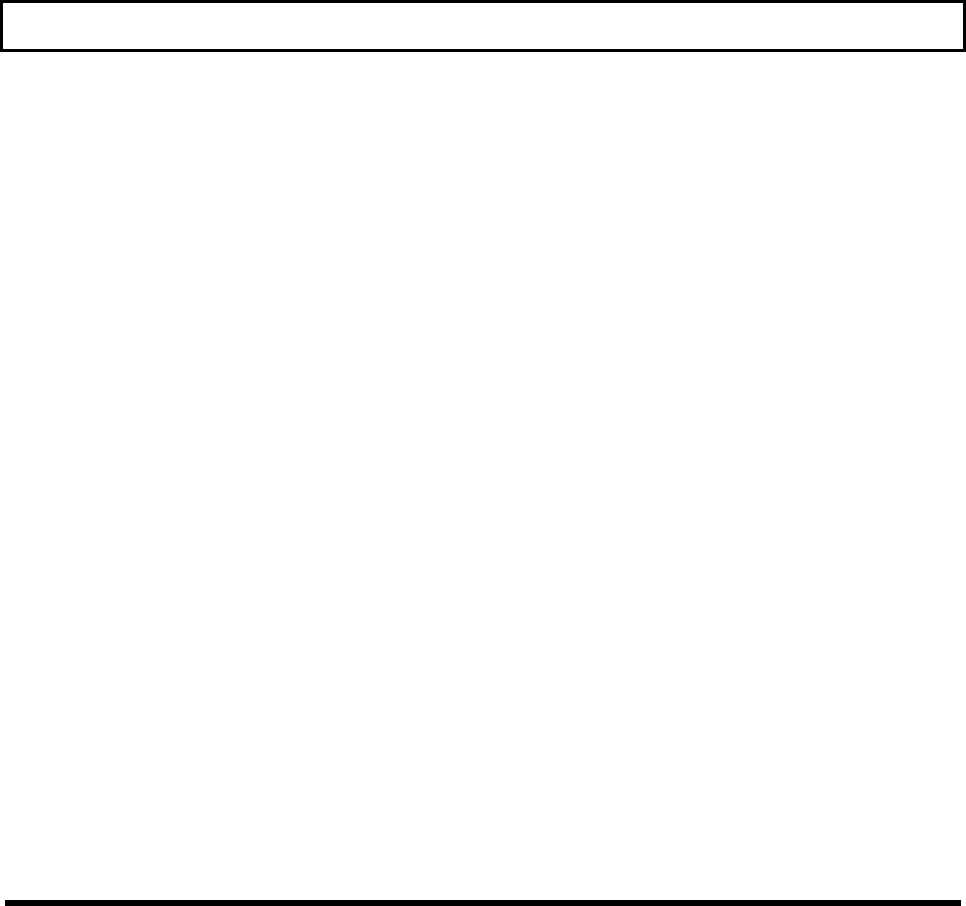
Learning About Hardware
You can set the LCD screen to emulate industry-standard display modes, including the
vGA (video graphics ar-ray) mode used by IBM in its latest PS/2
TM
series of personal
computers. The screen displays colors as various shades of gray. The illuminated, triple
supertwist, LCD screen gives you maximum readability in all lighting conditions with a
true black-on-white display. Screen standards are summarized in Appendix H of this
manual.
Ports and Connectors
The parallel port (connector) is used to connect a parallel printer. The RS-232C serial
port is used to connect a mouse, an external modem, a serial printer, or other device that
uses a serial connector. The TravelMate 3000 WinSX also provides a 15-pin connector
for an external analog monitor.
The six-pin mini-DIN connector on the left side of the case accepts the TravelPoint
pointing device.
Hard Disk
The built-in hard disk is a permanently installed magnetic disk. Information is read from
and written to both sides of the disk at extremely high speeds by heads that float above the
disk surface on a cushion of air. When you turn off the computer or the computer enters
the Standby or low power mode, the heads automatically 'park" themselves out of the way
to prevent the disk surface from being damaged by head movement.
The TravelMate 3000 WinSX's standard hard disk can store up to 60 MB of information-
the equivalent of about more than 40 high-density floppies-and can write and read data
very quickly. This makes the hard disk the best place to store the programs you use most
frequently.
Taking A First Look 1-5










