- Texas Instrument User's Manual Laptop PC 3000 WinSX
Table Of Contents
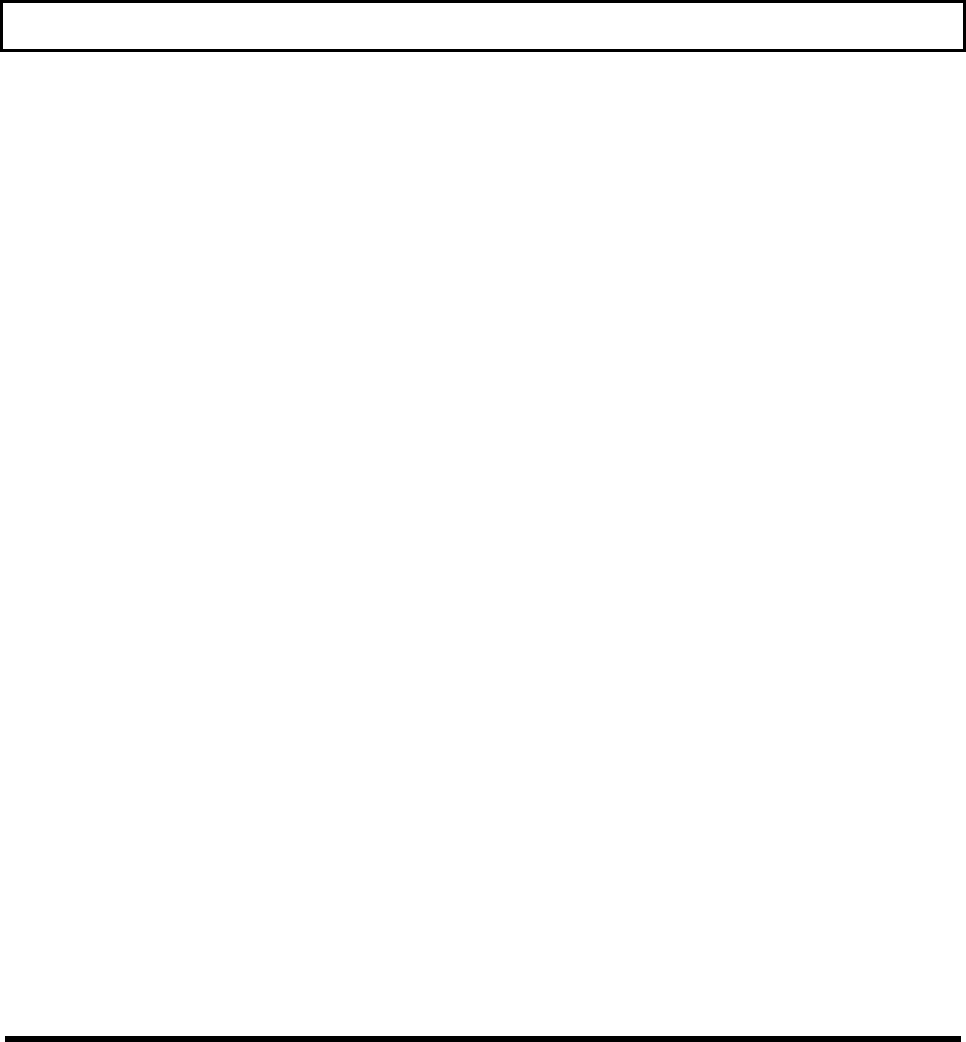
LCD screen
Function Keys ................................................................................................... 2-10
Enter................................................................................................................. 2-11
Shift.................................................................................................................. 2-11
Caps Lock......................................................................................................... 2-11
Tab ................................................................................................................... 2-11
Backspace ......................................................................................................... 2-12
Ctrl ................................................................................................................... 2-12
Alt ................................................................................................................... 2-12
Fn ................................................................................................................... 2-12
SysRq................................................................................................................ 2-12
PrtSC ................................................................................................................ 2-12
Cursor Control Keys.......................................................................................... 2-13
Esc ................................................................................................................... 2-13
Ins ................................................................................................................... 2-13
Del ................................................................................................................... 2-14
Using the NumLk Key and
the Embedded Numeric Keypad ........................................................................ 2-14
Num Lock On............................................................................................. 2-15
Num Lock Off ............................................................................................ 2-15
ScrLk................................................................................................................ 2-16
Pause................................................................................................................. 2-16
Combination Keys............................................................................................. 2-16
Set Up ........................................................................................................ 2-17
Stndby (Standby)........................................................................................ 2-17
Turbo ......................................................................................................... 2-18
Speed Control Keys.................................................................................... 2-18
Indicator Lights ....................................................................................................... 2-19
Power................................................................................................................ 2-19
Low Batt (Battery)............................................................................................. 2-19
Turbo................................................................................................................ 2-20
Floppy Disk....................................................................................................... 2-20
Hard Disk.......................................................................................................... 2-20
Caps Lock......................................................................................................... 2-20
Num Lock (Numeric Keypad Lock)................................................................... 2-20
Scroll Lock........................................................................................................ 2-21
2-2 Learning About Your Computer










