- Texas Instrument User's Manual Laptop PC 3000 WinSX
Table Of Contents
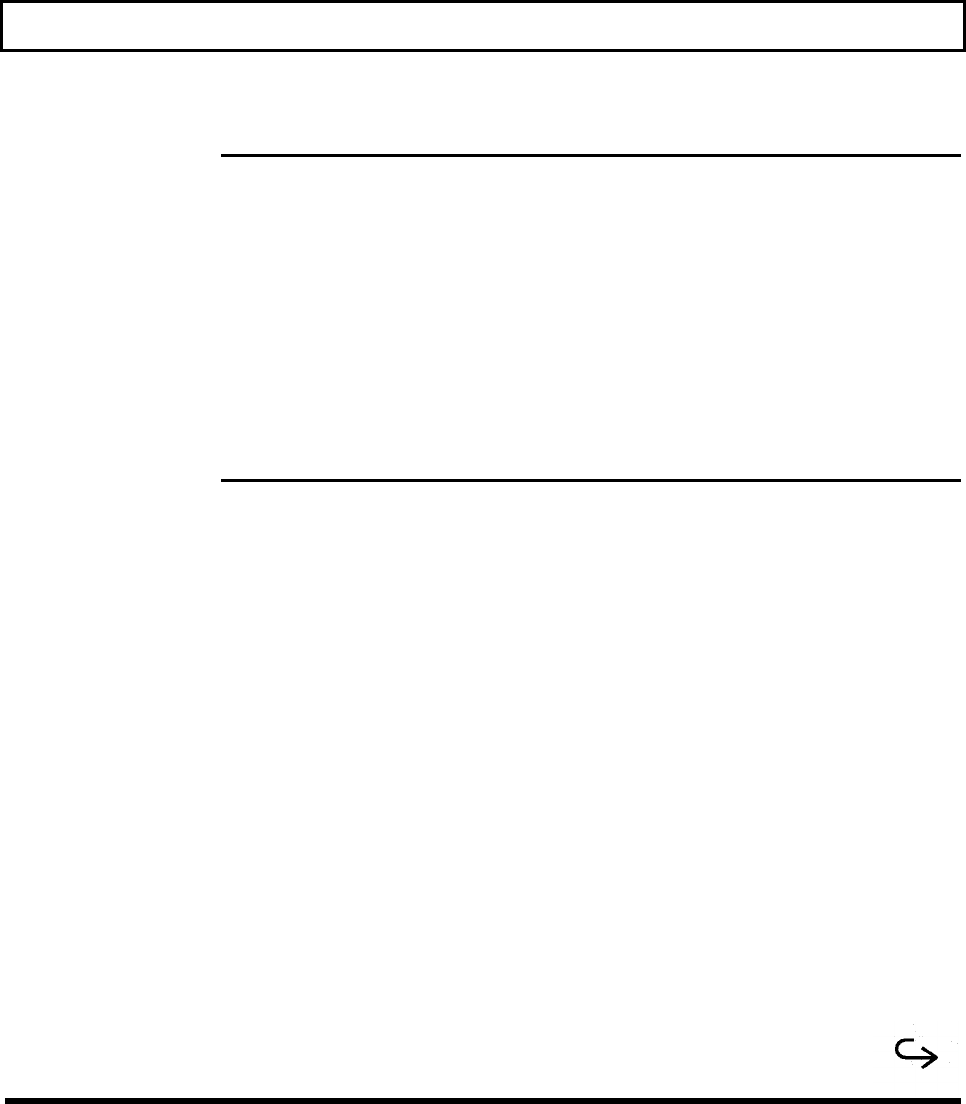
Accessing the Setup Program
Disk and ROM Setup Program Key Functions
Key Function
+, Space Bar, → select next available value for highlighted item
-, ← select previous available value for highlighted item
Tab move highlight to first item in next category
Shift-Tab move highlight to first item in previous category
↓ move highlight to next item
↑ move highlight to previous item
Home move highlight to first category on current page
End move highlight to last category on current page
PgDn show next menu page
PgUp show previous menu page
F1* show help display for this page
F2 show system information display
Esc show exit menu
*Not available with the ROM-based program.
Pressing the F1 key displays a context-sensitive Help screen briefly describing each item.
(The Help screen is not available if you entered the Setup Program by pressing the Ctrl-
Alt-Esc keys.)
Pressing the F2 (Sys Info) key displays an informational screen listing the computer's
firmware version numbers, coprocessor type (if installed), port addresses (in
hexadecimal), and option Rom data.
Exiting the Disk and ROM Setup Programs
When you have completed your Rom-based or disk-based Setup Program settings, press
the Esc key. The system then displays a menu prompting you for one of the following
choices:
q Press the Ese key to quit the exit menu and remain in the Setup
Program.
q Press the F4 key to save your settings and exit the Setup Program. The
computer will restart.
Customizing Your Computer 4-5










