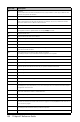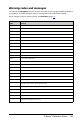Quick Reference Guide
TI-Nspire™ Reference Guide 135
EOS™ (Equation Operating System) hierarchy
This section describes the Equation Operating System (EOS™) that is used by the TI-Nspire™
math and science learning technology. Numbers, variables, and functions are entered in a
simple, straightforward sequence. EOS™ software evaluates expressions and equations using
parenthetical grouping and according to the priorities described below.
Order of evaluation
Parentheses, brackets, and braces
All calculations inside a pair of parentheses, brackets, or braces are evaluated first. For example,
in the expression 4(1+2), EOS™ software first evaluates the portion of the expression inside the
parentheses, 1+2, and then multiplies the result, 3, by 4.
The number of opening and closing parentheses, brackets, and braces must be the same within
an expression or equation. If not, an error message is displayed that indicates the missing
element. For example, (1+2)/(3+4 will display the error message “Missing ).”
Note:
Because the TI-Nspire™ software allows you to define your own functions, a variable
name followed by an expression in parentheses is considered a “function call” instead of
implied multiplication. For example a(b+c) is the function a evaluated by b+c. To multiply the
expression b+c by the variable a, use explicit multiplication: a∗(b+c).
Level Operator
1 Parentheses ( ), brackets [ ], braces { }
2 Indirection (#)
3 Function calls
4 Post operators: degrees-minutes-seconds (¡,',"), factorial (!), percentage (%), radian
(
Q
RS), subscript ([ ]), transpose (T)
5 Exponentiation, power operator (^)
6
Negation (
L)
7 String concatenation (&)
8 Multiplication (†), division (/)
9 Addition (+), subtraction (-)
10 Equality relations: equal (=), not equal (ƒ or /=),
less than (<), less than or equal ({ or <=), greater than (>), greater than or equal
(| or >=)
11 Logical not
12 Logical and
13 Logical or, exclusive logical xor
14 Constraint “with” operator (|)
15 Store (&)