home connect
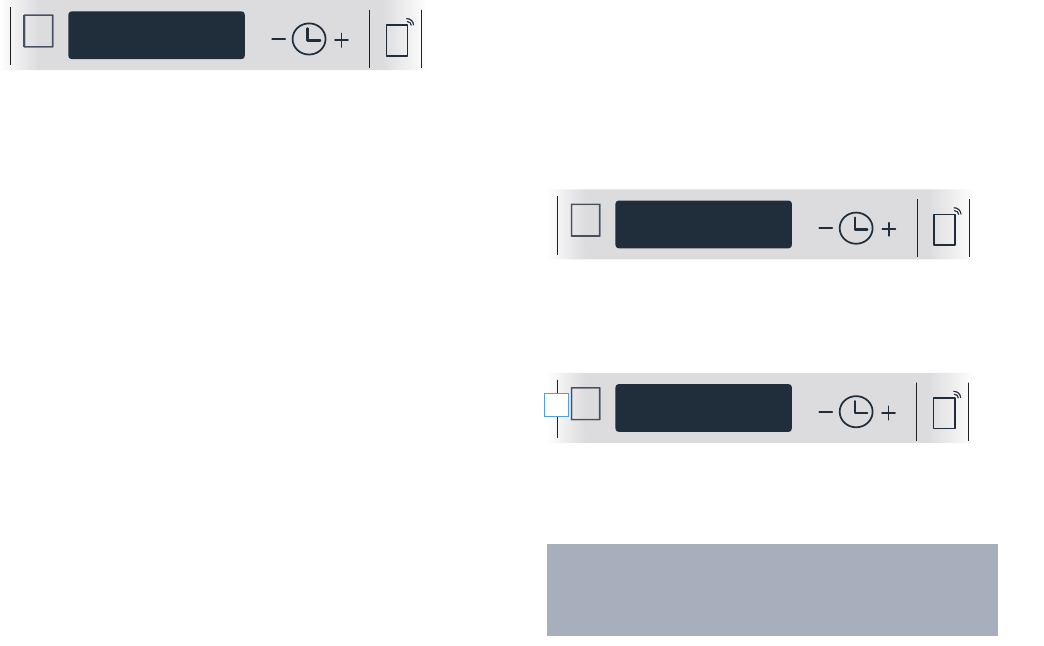
7 EN
Once the connection has been established,
™:©Ÿ
will appear
on the dishwasher's display.
settup 3 sec.
™ : © Ÿ
Step 3: Connect your dishwasher to the
Home Connect app
Please enter step 3 only when prompted to by the app.
The following steps describe operations at the appliance
itself.
1 | The dishwasher automatically starts connecting to the app.
‘˜: ˜
now appears in the display of your dishwasher.
settup 3 sec.
‘ ˜ : ˜
2 | Follow the instructions in the app.
Once the connection has been established,
™:©Ÿ
will appear
on the dishwasher's display.
settup 3 sec.
™ : © Ÿ
3 | Leave the menu by pressing and holding the "Setup" button
on your dishwasher for 3 seconds.
Information:
If the connection could not be established make
sure your smartphone/tablet is within range of your
Wi-Fi network.
3










