Quick Start Guide
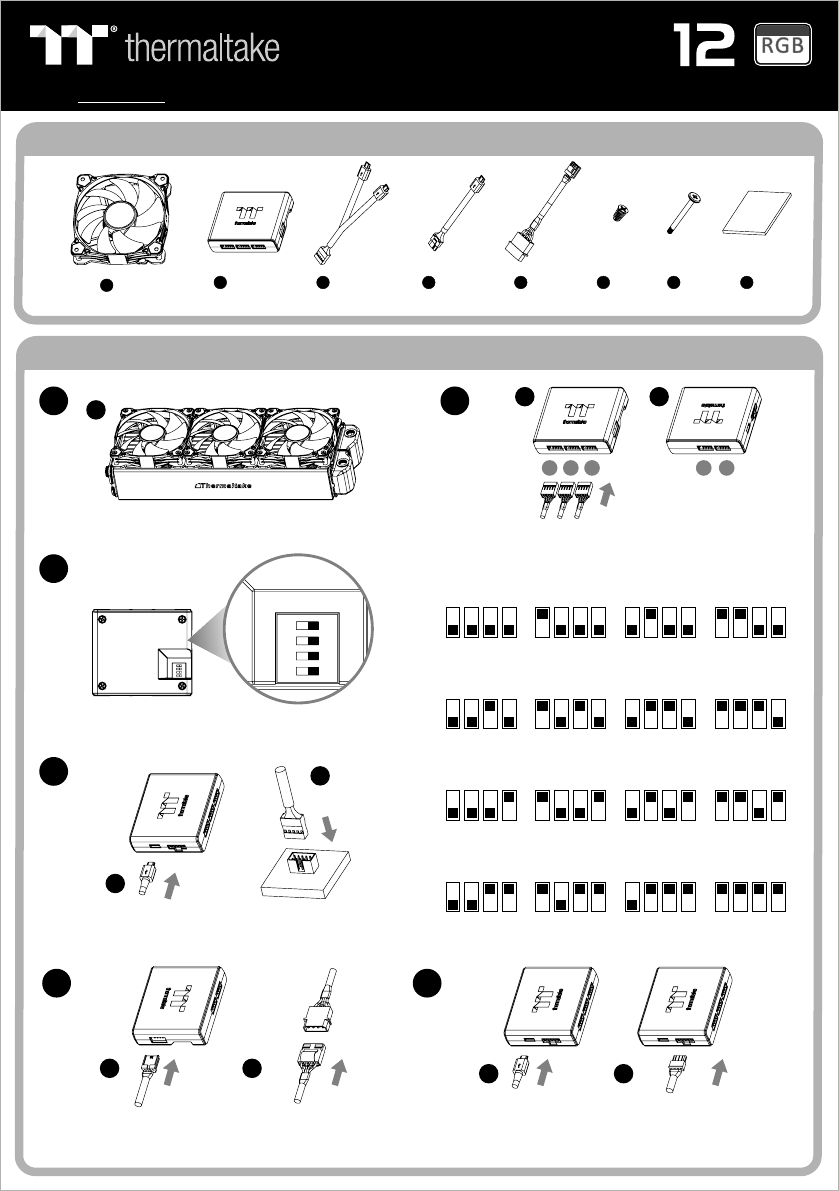
Parts List
Fan
Controller Bridge Cable Power Cable Short Screw Long Screw
Velcro
Controller Cable
A x 3
B x 1
C x 1
D x E x
F x G x
H x 1
Installation Guide
1
3
2
B
C
C
Install the fans properly onto the radiator.
Connect the fan cable onto the controller.
1 1 12 12
Set the DIP switch on the back side of the
controller to assign the number of the controller
NO.1
ON
1 2 3 4
NO.3
ON
1 2 3 4
NO.2
ON
1 2 3 4
NO.4
ON
1 2 3 4
NO.9
ON
1 2 3 4
NO.11
ON
1 2 3 4
NO.10
ON
1 2 3 4
NO.12
ON
1 2 3 4
NO.5
ON
1 2 3 4
NO.7
ON
1 2 3 4
NO.6
ON
1 2 3 4
NO.8
ON
1 2 3 4
NO.13
ON
1 2 3 4
NO.15
ON
1 2 3 4
NO.14
ON
1 2 3 4
NO.16
ON
1 2 3 4
4
Connect the controller cable onto the mainboard
(USB 2.0 9 pin) and controller.
A
B
More Language (Deutsch, Español, Français, Italiano , Por tuguês,
Русский, Türkçe, 简体中文, 正體中文, 日本語, ภาษาไทย)
Please visit www.thermaltake.com
123 45
ON
1 2 3 4
65
If you want to connect two or more controllers,
you can use the bridge cable to connect the
controllers.
Connect the power cable to the 4pin Molex
connecter and controller.
E E
D D
Pure Plus
Radiator Fan TT Premium Edition
Patented
16.8 Million Color
148 mm
210 mm
刀模線
1 0 5 G是X X
雙銅
單色 無無
其他 特殊處理效果表面 處理
2
厚度(g/m )
折數 材質雙面 印刷 印刷 色彩單面 印刷
規格 樣式
單張
CHECK DESIGN
藍色線條為尺寸標示,請勿印刷上去!
產品料號
C L - F 0 6 3-P L 1 2 S W -A P u r e P l u s RGB 1 2 C a s e F a n 3 Pa ck 說明書 18/0 1 / 24 A
產品名稱
印刷項目
發稿日期
版本
Peipei
(18/01/24)
Mike.Lin
(18/01/24)


