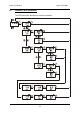product image) Manual
Instruction Manual αlpha CON 2000
21
6.3 Temperature setting (°C°F) sub-function
SETUP
SETUP
SETUP
HOLD
HOLD
HOLD
4
4
4
ENT
SETUP
SETUP
HOLD
HOLD
4
4
°C
SETUP
SETUP
SETUP
HOLD
HOLD
HOLD
4
4
4
ATC
°C
°F
ENT ENT
ENT
ENT
ENT
ENT
1 2
2
3
3
4 5
6
ENT
1. Select the “SET °C°F” sub-function and then press the ENT key.
2. Selecting temperature unit: press the ▲ or ▼ key to select the desired temperature unit “°C” or
“°F”. Press the ENT key to confirm your selection.
3. Enable/disable ATC mode: press the ▲ or ▼ key to enable (ATC ON) or disable (ATC OFF)
automatic temperature compensation. Press the ENT key to confirm your selection.
− ATC disabled (ATC OFF):
For manual temperature compensation you can set the process and calibration
temperatures. This allows calibration at a temperature other than the process
temperature. Example: setting a calibration temperature of 25°C lets you calibrate
using standard solutions at 25°C, even if your process temperature is different from
25°C.
4. Setting the process temperature: press the ▲ or ▼ key to adjust the process
temperature shown in upper display value (setting range: –10.0 to 125.0°C / 14.0
to 257.0 °F). Press the ENT key to confirm process temperature.
5. Setting the calibration temperature: press the ▲ or ▼ key to adjust the
calibration temperature shown in upper display value (setting range: – 10.0 to
125.0°C / 14.0 to 257.0 °F). Press the ENT key to confirm the calibration
temperature.
− ATC enabled (ATC ON):
6. Setting the temperature offset: The display shows the current temperature
offset (upper display value) and the temperature currently measured (lower
display value). Compare the current temperature displayed on the transmitter to a
thermometer known to be accurate. Note the correct temperature value. Press
the ▲ or ▼ key to adjust the lower display value. The upper number indicates
the offset value. You can offset the temperature by up to ±10°C/±18°F. Press
the ENT key to confirm your setting.
Continue with rest of the Setup procedures by pressing ▲ or ▼ key or return to the
Measurement mode by pressing the ▲ and ▼ key (escape) simultaneously.