User Manual
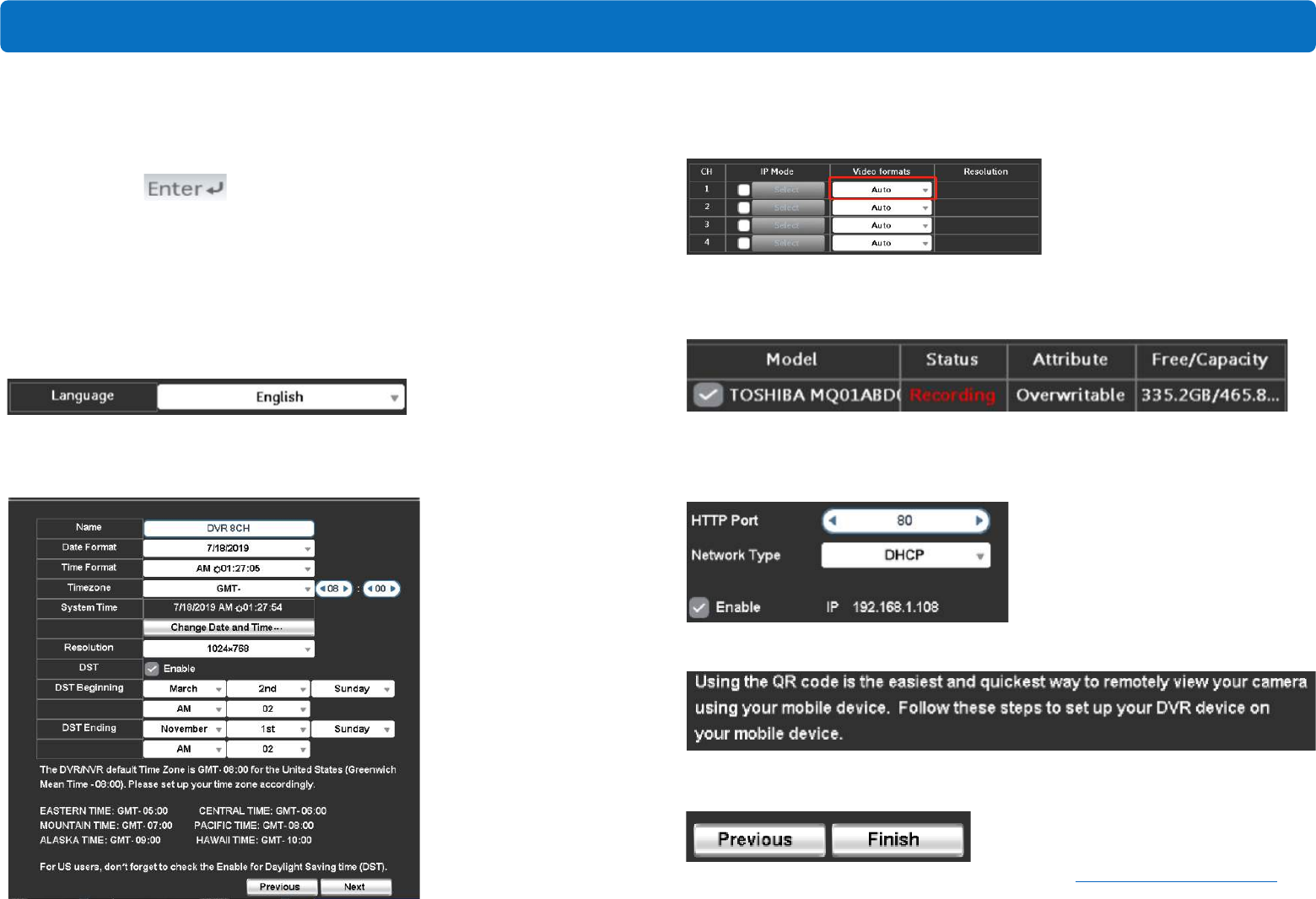
service@tigersecu.com
10
Chapter 1. Startup Wizard
You may need to type in the default username (admin), password (00000000),
then press Enter to log on.
There is a Startup Wizard the first time you log on to help you quickly set up
the DVR.
1. Select your Language.
2. Configure basic settings such as the date format, time format, time zone, the
actual date and time (Change Date and Time), and the resolution.
3. Set the video formats of the cameras. If your camera images appear in black
and white, change the video formats from Auto to CVI.
4. Format the hard drive. Choose the hard drive and click Format. (The hard
drive may not be included in the package, please purchase it separately.)
5. Set the Network type and ensure Enable is selected. (DHCP is highly
recommended.)
6. Follow the instructions to set up the remote view on your cellphone.
7. To finish the Start-up Wizard, click OK.
Startup Wizard










