User Manual
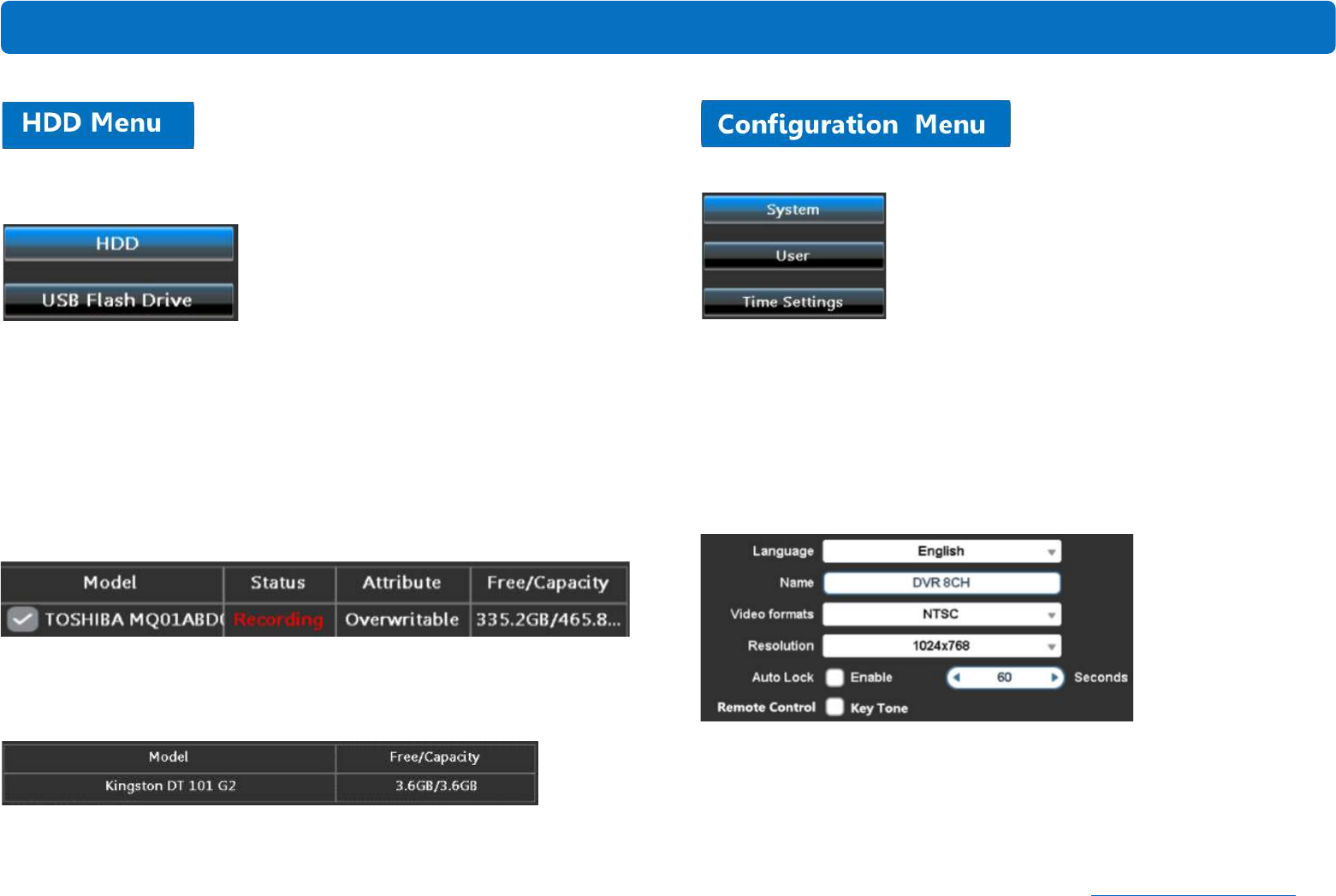
service@tigersecu.com
27
In the HDD Menu, you will see the list of hard drives (USB Flash Drive) connected
to the DVR.
If you didn’t follow the start-up wizard to format the hard, please format it here
so the system will start recording.
1. HDD
On the HDD page, you may check the hard drive’s information and format the
hard drive. *USB external hard drive is not supported.
CAUTION: Formatting will erase all data.
2. USB Flash Drive
Information of the backup USB flash drive can be found on this page.
The Configuration Menu allows you to configure general DVR settings.
1. System
On the Settings page, basic system settings can be changed. You may set up the
Language, the Name of the DVR, Video formats (NTSC for the United States,
PAL for European Unions), display Resolution on the monitor, Auto Lock or not,
and so on. Key Tone for remote control on/off. (Off by default).
2. User
On the User page, you may set up multiple users. You may change the user’s
name and password on this page. (Click Edit).
Main Menu










